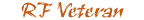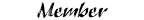Bamachips
#6
Join Date: Nov 2008
Location: columbia,sc
Posts: 101
Likes: 0
Received 0 Likes
on
0 Posts
#8
#10
Join Date: Nov 2008
Location: columbia,sc
Posts: 101
Likes: 0
Received 0 Likes
on
0 Posts
#14
Join Date: Nov 2008
Location: columbia,sc
Posts: 101
Likes: 0
Received 0 Likes
on
0 Posts
No laptop needed.
*Installing the Software, if already installed skip to the next step*
Make sure the device is not plugged in.
Go to your Email, and save the tune files that were sent to you. For the location, select the desktop.
Go to our Tech Support page, click on Device Updates and Downloads. For drop down 1, pick the X2 Ford - P/N 9400, For Drop down 2, select Device Update software, hit Search. Click on "Click Here to Download" next to the top Program Listed: Liveload 3. Then run and install the Liveload Program.
*Loading the Custom tunes onto the X2*
Now that the Liveload 3 software is Installed, let's open it up. To find it, Press Start / Then All Programs / Then look for the SCT Category / You should see Liveload in the list.
Once Opened, Click on the "BROWSE" button, then browse to the location that you saved the tune files to. (Should be the desktop)
Click on the first file, and press open
This will bring you back to the Liveload Window, Select the file position, and type a Name for the tune file
Once the file position is selected and the Tune Name is populated, press the Add File button at the button, this will add the tune file to your tuner.
For More than one tune file, repeat this process
*Installing the Software, if already installed skip to the next step*
Make sure the device is not plugged in.
Go to your Email, and save the tune files that were sent to you. For the location, select the desktop.
Go to our Tech Support page, click on Device Updates and Downloads. For drop down 1, pick the X2 Ford - P/N 9400, For Drop down 2, select Device Update software, hit Search. Click on "Click Here to Download" next to the top Program Listed: Liveload 3. Then run and install the Liveload Program.
*Loading the Custom tunes onto the X2*
Now that the Liveload 3 software is Installed, let's open it up. To find it, Press Start / Then All Programs / Then look for the SCT Category / You should see Liveload in the list.
Once Opened, Click on the "BROWSE" button, then browse to the location that you saved the tune files to. (Should be the desktop)
Click on the first file, and press open
This will bring you back to the Liveload Window, Select the file position, and type a Name for the tune file
Once the file position is selected and the Tune Name is populated, press the Add File button at the button, this will add the tune file to your tuner.
For More than one tune file, repeat this process
#15
#16
#17
Join Date: Nov 2008
Location: columbia,sc
Posts: 101
Likes: 0
Received 0 Likes
on
0 Posts
#19
#20
Join Date: Nov 2008
Location: columbia,sc
Posts: 101
Likes: 0
Received 0 Likes
on
0 Posts
#22
His work is good.. its his customer relations that just turned me off. (this is quite the norm for "tuners" out there)
Rich
#23
#24
try unplugging the turner and turning the key to the off position.
plug the tuner back in and wait until you are told to turn the key to the on position. (i was walking someone through a re-flash and they got that error msg).
also to help doug (if my suggestion doesn't work) you should go verify your pcm code, your pcm's strategy and your tuner's serial number.
plug the tuner back in and wait until you are told to turn the key to the on position. (i was walking someone through a re-flash and they got that error msg).
also to help doug (if my suggestion doesn't work) you should go verify your pcm code, your pcm's strategy and your tuner's serial number.
Last edited by veNom_bz; 07-13-2009 at 10:18 AM. Reason: clarity
#25
try unplugging the turner and turning the key to the off position.
plug the tuner back in and wait until you are told to turn the key to the on position. (i was walking someone through a re-flash and they got that error msg).
also the help doug (if my suggestion doesn't work) you should go verify your pcm code, your pcm strategy and your tuner's serial number.
plug the tuner back in and wait until you are told to turn the key to the on position. (i was walking someone through a re-flash and they got that error msg).
also the help doug (if my suggestion doesn't work) you should go verify your pcm code, your pcm strategy and your tuner's serial number.