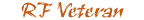2008 Factory MP3/CD Questions
#1
2008 Factory MP3/CD Questions
On Saturday I bought a new 2008 Ranger XLT with the basic factory CD/MP3 player (not the 6CD or the high-power Pioneer version). Any of you who have this exact stereo system, or if you know about 2008 for sure please respond.
All works functionally fine (actually sounds really great to me!) and I can play MP3s (and choose different directories), but I have not yet figured out how to display the text for the (MP3) directory or for the song filename or MP3 tags.
All I have been able to display/select so far is the number of the directory and the number of the song (similar to an old DVD player I used to have). The owner's manual makes a statement about displaying 12 characters of text for the MP3s, but is pretty vague on how this is accomplished, or what the 12 characters represent.
What do the 12 characters referred to in the owner's manual represent - the directory name, the song filename, the MP3 Tag, or some combination?
If all I can display is directory number and song number - what is the order played? (Usually this would be numbers first then alphabetical).
If this is all I can do with MP3 directories/filenames/tags, then it seems Ford is about 8 years behind the times. In my last truck I had a $130 JVC that displayed CD text and MP3 tags. It's not expensive technology.
Thanks in advance,
Les Myer
All works functionally fine (actually sounds really great to me!) and I can play MP3s (and choose different directories), but I have not yet figured out how to display the text for the (MP3) directory or for the song filename or MP3 tags.
All I have been able to display/select so far is the number of the directory and the number of the song (similar to an old DVD player I used to have). The owner's manual makes a statement about displaying 12 characters of text for the MP3s, but is pretty vague on how this is accomplished, or what the 12 characters represent.
What do the 12 characters referred to in the owner's manual represent - the directory name, the song filename, the MP3 Tag, or some combination?
If all I can display is directory number and song number - what is the order played? (Usually this would be numbers first then alphabetical).
If this is all I can do with MP3 directories/filenames/tags, then it seems Ford is about 8 years behind the times. In my last truck I had a $130 JVC that displayed CD text and MP3 tags. It's not expensive technology.
Thanks in advance,
Les Myer
#3
Usually in the menu button there is a display text option. You may also want to make sure the CD has the info on it (though it sounds like it does).
Ford's not luxury dude... the cars are usually just about par or just behind with the technology but they leave their trucks in the dirt. Just the nature of the manufacturer...
Ford's not luxury dude... the cars are usually just about par or just behind with the technology but they leave their trucks in the dirt. Just the nature of the manufacturer...
#6
Usually in the menu button there is a display text option. You may also want to make sure the CD has the info on it (though it sounds like it does).
Ford's not luxury dude... the cars are usually just about par or just behind with the technology but they leave their trucks in the dirt. Just the nature of the manufacturer...
Ford's not luxury dude... the cars are usually just about par or just behind with the technology but they leave their trucks in the dirt. Just the nature of the manufacturer...
Looks like displaying text for the directory is not possible, unless someone can tell me how to do this. For MP3s I have always organized different albums into directories using the album name. Otherwise the only way to tell which MP3 "album" I am playing will be to remove the CD and have directory number X = album title written on the front of the CD. Anyone have any comments on displaying the directory text on the 2008 stereo display?
Thanks,
Les Myer
#7
In my 2008 stereo you select track title or track filename using the menu key and arrows. There is a separate button labeled text on the left side to scroll through the text (hitting the 6 button does nothing for this).
What year is yours - may make a difference to someone?
Thanks,
Les Myer
#8
#10
Thread
Thread Starter
Forum
Replies
Last Post
For Sale: Factory Cd Player w/ Mp3 (TX)
TXRanger09
OLD - Interior, Exterior, Electrical, & Misc.
17
11-08-2009 10:13 PM
n3elz
Audio & Video Tech
0
01-01-2007 07:18 PM