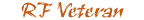Who is familiar with Excel?
#1
Who is familiar with Excel?
I'm trying to create a spreadsheet for oil change and tire rotation. I'm trying to find the formula to add a given number to the mileage. For instance, I have the current mileage and I want to add a number amount to let me know the mileage at which I change it. Same for tire rotation
I want to add a given number to the black box that will automatically enter it in the red box
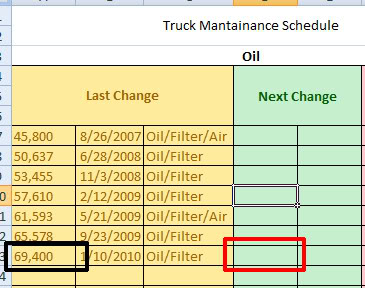
I want to add a given number to the black box that will automatically enter it in the red box
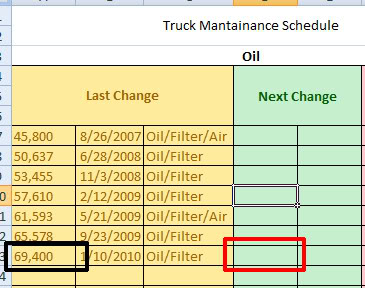
#4
#6
Theres actually a easier way than copy and pasting. In the bottom right corner you can mouse over and you'll see a sort of plus sign appear. Click and drag that and it will copy the formula in each cell but with the correct cell number for the formula. So if you drag up it will say A12, A11, A10, etc, etc so you don't have to go back and change it.
You'll see what I mean if you try it, its kind of hard to explain.
You'll see what I mean if you try it, its kind of hard to explain.
#7
Theres actually a easier way than copy and pasting. In the bottom right corner you can mouse over and you'll see a sort of plus sign appear. Click and drag that and it will copy the formula in each cell but with the correct cell number for the formula. So if you drag up it will say A12, A11, A10, etc, etc so you don't have to go back and change it.
You'll see what I mean if you try it, its kind of hard to explain.
You'll see what I mean if you try it, its kind of hard to explain.
Thread
Thread Starter
Forum
Replies
Last Post
rideac1
General Ford Ranger Discussion
13
03-03-2006 12:20 PM