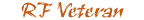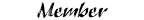An introduction to SCT's ExtremeTune software
#1
An introduction to SCT's ExtremeTune software
I've started using this to "tweak" tunes for my truck, even though I don't have custom ones yet.
I went over to SCT's site and asked them for the stock tune for my truck, and they gave it to me without questions. So I have a stock tune to "tweak".
Now, this is NOT a substitute for a custom tune! You can only adjust some things in a limited way. It will allow you to change the gear ratio, tire size, shift quality, shift points, and idle speed. Furthermore, you can adjust timing up and down some, and change the MAF calibration curve to match a non-conforming or modified MAF (more on this last in a future topic).
What it's really good for is taking a great tune that's nearly perfect and tweaking it.
This topic applies to users of the 9300 (Xcalibrator 1) and 9400 (Xcalibrator 2 -- non "strategy flash" version) but does not apply to the 9415 (Xcalibrator 2 Strategy Flash).
First, lets admit that ExtremeTune was more of a concession to us users than a serious piece of marketable software. It is plain, sometimes a bit clumsy, and buggy. For information on it's peculiarities, haunt the SCT forums over on http://www.sctflash.com and look in the topics on ExtremeTune.
You can download it from their website in the "Support" section under downloads.
In order to use it, your tunes must exist in a format called .xtr and NOT in the .ll3 format that is common now. Most tuners will send you another copy of your files in .xtr format if you ask them.
In successive posts here, I'll show you some screenshots and introduce you to using it if you're interested. Believe it or not, some folks like it better than the 9415 adjustability features and there is a "patch" that takes a later 9415 SF and converts it to a 9400! However there is no going back! If you remake your 9415 into a 9400, you will have a 9400 forever.
What I have is the 9300 Xcalibrator 1 and that's what these examples will be used with.
In order for any of this to be useful, you need the PC cable or you need to make one. I've posted information on it in this topic: https://www.ranger-forums.com/forum2...ad.php?t=38621
Next: first look at the program
I went over to SCT's site and asked them for the stock tune for my truck, and they gave it to me without questions. So I have a stock tune to "tweak".
Now, this is NOT a substitute for a custom tune! You can only adjust some things in a limited way. It will allow you to change the gear ratio, tire size, shift quality, shift points, and idle speed. Furthermore, you can adjust timing up and down some, and change the MAF calibration curve to match a non-conforming or modified MAF (more on this last in a future topic).
What it's really good for is taking a great tune that's nearly perfect and tweaking it.
This topic applies to users of the 9300 (Xcalibrator 1) and 9400 (Xcalibrator 2 -- non "strategy flash" version) but does not apply to the 9415 (Xcalibrator 2 Strategy Flash).
First, lets admit that ExtremeTune was more of a concession to us users than a serious piece of marketable software. It is plain, sometimes a bit clumsy, and buggy. For information on it's peculiarities, haunt the SCT forums over on http://www.sctflash.com and look in the topics on ExtremeTune.
You can download it from their website in the "Support" section under downloads.
In order to use it, your tunes must exist in a format called .xtr and NOT in the .ll3 format that is common now. Most tuners will send you another copy of your files in .xtr format if you ask them.
In successive posts here, I'll show you some screenshots and introduce you to using it if you're interested. Believe it or not, some folks like it better than the 9415 adjustability features and there is a "patch" that takes a later 9415 SF and converts it to a 9400! However there is no going back! If you remake your 9415 into a 9400, you will have a 9400 forever.
What I have is the 9300 Xcalibrator 1 and that's what these examples will be used with.
In order for any of this to be useful, you need the PC cable or you need to make one. I've posted information on it in this topic: https://www.ranger-forums.com/forum2...ad.php?t=38621
Next: first look at the program
Last edited by n3elz; 03-06-2007 at 08:51 AM.
#2
When you open up ExtremeTune, here's what you see:

Things you need to do on this screen:
1. Select your tuner from the dropdown box that in this case says "XCalibrator 2"
2. Select your serial port to use for connection from the dropdown box that says "COM1" on this screen.
3. Load the tune you want to work with from your computer's storage. To do this you click on the first box with the three dots like this [...] that is below the section with the header "Program's" and "File Name". When you click on the three dots box, a standard "open file" dialog appears.
Once you've opened your file, you'll have something like this:

Note that I've selected an XCAL 1 for my purposes, simply called here "XCalibrator" without any number after it.
Also, you can see that two buttons have become active: "Customize" and "Program XCal". Let's click "Customize" and see what happens...

Wow, what a lot of buttons! Hey, look at all those "Adjust" buttons for all those different functions? And look at all the "Help" that's available!
Well, DON'T pay any attention to the help buttons. They don't work and never have and never will. This product is no longer in devlopment and the help system was never released.
But, ALL the adjustments you see work with the exception of "Rev Limiter" and "Speed Limiter" and you can't load Special Values because you won't have them. Those things have to be done, if needed, by the people you buy the tunes from. Not a big deal as the "active" things you might want to tweak some are here to be used.
Next: trying some adjustments.

Things you need to do on this screen:
1. Select your tuner from the dropdown box that in this case says "XCalibrator 2"
2. Select your serial port to use for connection from the dropdown box that says "COM1" on this screen.
3. Load the tune you want to work with from your computer's storage. To do this you click on the first box with the three dots like this [...] that is below the section with the header "Program's" and "File Name". When you click on the three dots box, a standard "open file" dialog appears.
Once you've opened your file, you'll have something like this:

Note that I've selected an XCAL 1 for my purposes, simply called here "XCalibrator" without any number after it.
Also, you can see that two buttons have become active: "Customize" and "Program XCal". Let's click "Customize" and see what happens...

Wow, what a lot of buttons! Hey, look at all those "Adjust" buttons for all those different functions? And look at all the "Help" that's available!
Well, DON'T pay any attention to the help buttons. They don't work and never have and never will. This product is no longer in devlopment and the help system was never released.
But, ALL the adjustments you see work with the exception of "Rev Limiter" and "Speed Limiter" and you can't load Special Values because you won't have them. Those things have to be done, if needed, by the people you buy the tunes from. Not a big deal as the "active" things you might want to tweak some are here to be used.
Next: trying some adjustments.
Last edited by n3elz; 03-06-2007 at 08:51 AM.
#3
#4
Let's do a simple adjustment. Let's recalibrate our speedometer.
My gear ratio is 4.56, and my tire size (in metric) is 315-80-15.
So, first we select the ratio by clicking the "Adjust" button next to "Axle":

When I select 4.56, the tire size adjustment opens automatically like this:

After selecting all the settings. I have this:

Oh, and you have to click "Adjust" on the tire size after you set them or you won't see this. For some reason, after automatically asking you for it, it doesn't show it to you until you hit the button next to "Tire Size"
Now lets adjust shift firmness. Let me say this about the adjustments:
1-2 shift is really 2-3 shift. 1-2 shift is just applying the OD and it's not adjustable.
2-3 shift is really 3-4 shift.
3-4 shift is really 4-5 shift.
See, these points are based on the 4 speed transmission that the 5 speed auto really is, with an overdriven 1st gear to make a "new" second gear. I may be wrong about this, but it feels like I'm right from what I did. You can experiement with it.
Okay, we click on 2-3 Shift Line Pressure "View/Adjust" button and we get this:

This is a bit confusing now, so read carefully.
Up until now, we've used "actual" measurements like the gear ratio and the size of the tires. Now we're into "relative" adjustments where we will just be putting in "global adders" to the base tune. The base tune is whatever values are in the tune you are editing. You can NOT see the "actual" values -- you can just adjust them up or down some from where they were "tuned".
Note that you have three adjustments for light, medium, and heavy throttle. These will be used to create a "curve" adjustment across the entire throttle range.
Adjusting one of these sliders to firmer (positive numbers) increases shift firmness, and going negative gives gentler shifting. Usually, you need it firmer as you go up the powerband, but what you actually need will depend on what you got from the tune you received and where you need to go.
So, lets set light to one notch firmer, medium to two notches, and heavy to three notches. This is what I actually did for my truck and you can feel the difference even in small changes like this.
Alright, let's click "Apply" and go back to the main adjustment screen.
When you get back to the main screen, click the "Accept" button in the lower left corner.
Congratulations! You've just customized a tune!
Next: saving tunes and loading them into the Xcalibrator.
My gear ratio is 4.56, and my tire size (in metric) is 315-80-15.
So, first we select the ratio by clicking the "Adjust" button next to "Axle":

When I select 4.56, the tire size adjustment opens automatically like this:

After selecting all the settings. I have this:

Oh, and you have to click "Adjust" on the tire size after you set them or you won't see this. For some reason, after automatically asking you for it, it doesn't show it to you until you hit the button next to "Tire Size"
Now lets adjust shift firmness. Let me say this about the adjustments:
1-2 shift is really 2-3 shift. 1-2 shift is just applying the OD and it's not adjustable.
2-3 shift is really 3-4 shift.
3-4 shift is really 4-5 shift.
See, these points are based on the 4 speed transmission that the 5 speed auto really is, with an overdriven 1st gear to make a "new" second gear. I may be wrong about this, but it feels like I'm right from what I did. You can experiement with it.
Okay, we click on 2-3 Shift Line Pressure "View/Adjust" button and we get this:

This is a bit confusing now, so read carefully.
Up until now, we've used "actual" measurements like the gear ratio and the size of the tires. Now we're into "relative" adjustments where we will just be putting in "global adders" to the base tune. The base tune is whatever values are in the tune you are editing. You can NOT see the "actual" values -- you can just adjust them up or down some from where they were "tuned".
Note that you have three adjustments for light, medium, and heavy throttle. These will be used to create a "curve" adjustment across the entire throttle range.
Adjusting one of these sliders to firmer (positive numbers) increases shift firmness, and going negative gives gentler shifting. Usually, you need it firmer as you go up the powerband, but what you actually need will depend on what you got from the tune you received and where you need to go.
So, lets set light to one notch firmer, medium to two notches, and heavy to three notches. This is what I actually did for my truck and you can feel the difference even in small changes like this.
Alright, let's click "Apply" and go back to the main adjustment screen.
When you get back to the main screen, click the "Accept" button in the lower left corner.
Congratulations! You've just customized a tune!

Next: saving tunes and loading them into the Xcalibrator.
#5
Well, we're back to the main screen here:

Notice that the "Save Files" dialog is now lit up. This is important: Save the file immediately to a NEW name or you will overwrite the file you started with. It's good to leave your "source" tunes intact so you can go back to them easily and keep them as "masters" for you tweaking.
So, let's click on "Save Files" and we get this:

Go to where you want to save it and select a file to overwrite, or type in a new name (recommended) and click "Save". That's all there is to that.
So you don't get confused, reload the new tune you've done. Click on the [...] button for the first tune and select the file you just saved. It will look like this:

We're back on the main screen, so now let's try to program the Xcalibrator. Click the "Program XCal" button to see this dialogue:

First thing you should do is type a description in for the tune you're wanting to download to the tuner. The description is not created for the tune until you get to this screen. I've typed "Example JPC2 Tune for R-F".
At this point, you need to have your Xcalibrator attached using the PC cable you bought or made to your PC. You must also supply it with 12 volts DC so that the power light comes on and flashes steadily.
So, you can now press "Program" and the tune or tunes you have set up will download into the Xcalibrator. You'll see flashing lights on the unit for the programs as it goes down and the pattern changes partway through.
That's it. If it completes you can go load tunes into your truck.
There's more "hints" and whatnot on the SCT site. You can go there for more information.
Hope this begins to give you a clue about what's possible. I'll cover more advanced topics as I get them down later.
I'll also cover some common "bugs" that affect this thing -- none of which so far have been destructive -- just annoying.

Notice that the "Save Files" dialog is now lit up. This is important: Save the file immediately to a NEW name or you will overwrite the file you started with. It's good to leave your "source" tunes intact so you can go back to them easily and keep them as "masters" for you tweaking.
So, let's click on "Save Files" and we get this:

Go to where you want to save it and select a file to overwrite, or type in a new name (recommended) and click "Save". That's all there is to that.
So you don't get confused, reload the new tune you've done. Click on the [...] button for the first tune and select the file you just saved. It will look like this:

We're back on the main screen, so now let's try to program the Xcalibrator. Click the "Program XCal" button to see this dialogue:

First thing you should do is type a description in for the tune you're wanting to download to the tuner. The description is not created for the tune until you get to this screen. I've typed "Example JPC2 Tune for R-F".
At this point, you need to have your Xcalibrator attached using the PC cable you bought or made to your PC. You must also supply it with 12 volts DC so that the power light comes on and flashes steadily.
So, you can now press "Program" and the tune or tunes you have set up will download into the Xcalibrator. You'll see flashing lights on the unit for the programs as it goes down and the pattern changes partway through.
That's it. If it completes you can go load tunes into your truck.
There's more "hints" and whatnot on the SCT site. You can go there for more information.
Hope this begins to give you a clue about what's possible. I'll cover more advanced topics as I get them down later.
I'll also cover some common "bugs" that affect this thing -- none of which so far have been destructive -- just annoying.
Last edited by n3elz; 03-06-2007 at 08:50 AM.
#6
Oh, if you need information on how to use the Xcal 1, here's a link to the instruction card as a .pdf:
http://www.vmptuning.com/downloads/s...structions.pdf
http://www.vmptuning.com/downloads/s...structions.pdf
#7
Also: so you can try the program, I've posted the .xtr of my stock tune here for you:
http://home.earthlink.net/~johngriggs/XT/JPC2.xtr
DO NOT LOAD THIS INTO YOUR TRUCK UNLESS YOUR PCM CODE IS JPC2!!!!
http://home.earthlink.net/~johngriggs/XT/JPC2.xtr
DO NOT LOAD THIS INTO YOUR TRUCK UNLESS YOUR PCM CODE IS JPC2!!!!
#9
Yes, but you'll have to reprogram your head to change the shift points, lol...
On a manual trans calibration, the transmission section will not show up. What you can adjust is based on your truck configuration which is indexed by the calibration code on the PCM. It's on a sticker in your engine compartment on the passenger side and it's 4 character alpha-numeric code like my JPC2.
Also, check the other topic. I posted a pinout of the PC cable for you.
On a manual trans calibration, the transmission section will not show up. What you can adjust is based on your truck configuration which is indexed by the calibration code on the PCM. It's on a sticker in your engine compartment on the passenger side and it's 4 character alpha-numeric code like my JPC2.
Also, check the other topic. I posted a pinout of the PC cable for you.
#10
WOW !!! That looks like a lot of stuff I can screw up !!!!
Hadn't thought about it until now, but using the XCal2, is there a way I can see what my truck idles at? I think the tach is off a few hundred rpm, but have no way to verify. If there's a way to see Idle speed with the programmer (not change anything), then I can move the needle to the correct rpm.
Hadn't thought about it until now, but using the XCal2, is there a way I can see what my truck idles at? I think the tach is off a few hundred rpm, but have no way to verify. If there's a way to see Idle speed with the programmer (not change anything), then I can move the needle to the correct rpm.
#11
Thread
Thread Starter
Forum
Replies
Last Post
n3elz
General Technical & Electrical
7
01-21-2005 11:10 AM