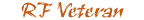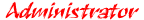Paypal was charged for contributor renewal even though...
#1
Join Date: Mar 2009
Location: 559, CA
Posts: 1,174
Likes: 0
Received 0 Likes
on
0 Posts
Paypal was charged for contributor renewal even though...
Even though I don't believe I signed up for automatic renewals.
I got an email saying it's about to expire, and I was maybe going to eventually renew it on my own.
But I checked my Paypal activity today, and it looks like it was automatically charged again. Is there any way I can reverse this? Or at least change my settings so that it doesnt automatically renew again???
I'm posting this here because I don't know which of the Admins is in charge of this so I don't know who to send a PM to...
I got an email saying it's about to expire, and I was maybe going to eventually renew it on my own.
But I checked my Paypal activity today, and it looks like it was automatically charged again. Is there any way I can reverse this? Or at least change my settings so that it doesnt automatically renew again???
I'm posting this here because I don't know which of the Admins is in charge of this so I don't know who to send a PM to...
#3
Yeah I got that email to a month back. Just checked my Paypal and I was automatically charged as well...How do you make it so it doesn't do this?? Couldn't find how.
#4
1. Log in to your PayPal account.
2. Click the My Account tab.
3. Click Profile at the top of the page.
4. Click the Recurring Payments link in the Financial Information column.
5. Find the merchant whose agreement you want to cancel, and click the View Payment link.
6. Click the Cancel button and follow the online instructions.
2. Click the My Account tab.
3. Click Profile at the top of the page.
4. Click the Recurring Payments link in the Financial Information column.
5. Find the merchant whose agreement you want to cancel, and click the View Payment link.
6. Click the Cancel button and follow the online instructions.
#5
1. Log in to your PayPal account.
2. Click the My Account tab.
3. Click Profile at the top of the page.
4. Click the Recurring Payments link in the Financial Information column.
5. Find the merchant whose agreement you want to cancel, and click the View Payment link.
6. Click the Cancel button and follow the online instructions.
2. Click the My Account tab.
3. Click Profile at the top of the page.
4. Click the Recurring Payments link in the Financial Information column.
5. Find the merchant whose agreement you want to cancel, and click the View Payment link.
6. Click the Cancel button and follow the online instructions.
Thread
Thread Starter
Forum
Replies
Last Post
HouseofFinch
General Technical & Electrical
4
09-11-2022 04:13 PM
BlackRanger04
Ranger-Forums Office
2
09-03-2010 05:26 PM
Needforspeed3685
Ranger-Forums Office
10
02-04-2008 05:53 PM