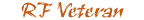How-To: OHC (Overhead Console) install '98-'03
#1
How-To: OHC (Overhead Console) install '98-'03
Overhead Console Install
These consoles are not available in Rangers, but are optional equipment in 95+ Explorers and Moutaineers, and now SportTrac's. 95-97 consoles have a blue display, and 98+ have a green display. Most come from wrecked junkyard vehicles and if you don't want to go dig for one, someone who has one will sell you one either on eBay or one of the many Ranger forums. Typical prices range from $60 or so up to $120 or more depending on many factors including whether or not it comes with the auto-dimming mirror option or not. Mine had no mirror and was well under $100. You need the console, the bracket, a piece of the wiring harness (the more the better) and the temperature sensor.
I did not remove the headliner to install mine as some how-to's have done. I used my method on mine and a friends (Buckgnarly) and got GREAT results.
The picture below is of the mounting bracket from the side. As shown, the orientation is as it will mount -- that is, the top of this picture represents up, and left represents the front of the truck. The first bend you find, moving left to right, is to clear a brace (which I will show you).

Next, here's the bracket seen from the bottom -- as you'll be seeing it when you look up at it when it's mounted. The small tab at the top goes towards the front of the truck. The two slots receive snap-in tabs, and the outer two holes towards the bottom receive screws that hold the console to the bracket.

In order to cut the hole in the headliner, I unsnapped the connector from the console and let it dangle, to make the bottom as flat as possible. Then I held the console up in the proper position, and pushed the tabs on the front HARD into the headliner leaving dents. I then cut a hole from dent to dent, and extended it back towards the dome light about 5 inches. This gave me a window to see the brace that goes from side to side (see pictures below). I then held the bracket up in approximate alignment and marked the width of it with small razor cuts.
Now I extended my hole to the side and in length. You only need a few inches to be the full width of the bracket and that should be near the middle to back of the bracket, but not too far. If you make the hole too wide, or too long, it'll show at the edge of the console. The hole doesn't have to be NEAT, just adequate to get the bracket up and mount the console.
Note: the headliner material is a composite consisting of decorative foam (what you see), a paper/fiber layer, a structural foam layer, and another paper/fiber layer. That paper/fiber layer is TOUGH and will dull you cutting tool. I used "scraper blades" that are like straight razor blades with one edge covered. It still takes 3 to 4 of them before you're done.
Below are two views of the hole I cut in the headliner and the two slots that you need to cut, and the two small holes the bracket mounting screws screw into -- which you must also drill. What you'll do is cut several times, slowly expanding it and possibly doing some trim cutting when you finally go to fasten down the console to make sure the tabs slide in easy and the mounting holes are clear.


I did all the fitting by eye, relative to the headliner and when the console is mounted it's straight and even. Yet the slots and holes don't appear centered relative to the bracing.
My fitting method was to slide the bracket in towards one end until I was able to pop in the other end, then center the bracket and move the first bend up against the brace. The tension of the headliner will hold it pretty firmly in place, and you can try the console up against it and use it to figure out the final position of the bracket so the console will be straight and centered. Once you have it in that alignment, carefully drill the in the roof brace without removing the bracket. Then screw the bracket down.
Important Note on Drilling: Put drill stops or sleeves on your drill bits to allow them no more than 3/4" depth so you don't go through the outer roof!
The screws that came with the console were too short, so I used #8 sheet metal screws about 3/4" long. Even then, the bracket will bend some as you tighten it down.
The holes were drilled and the bracket screwed down before the slots were cut. I just cut mine by drilling multiple holes the width of the slots and then connecting them by angling and putting side pressure on my drill.
Below is a picture of the Mounting bracket screwed down, with the slots cut, and the wiring harness nearby. My wiring harness was only 6" long, so I had to splice it. Note that I used a mounting screw for ground and this works fine for this application.

To mount the console to the bracket, just plug in the connector, and put the mirror end in first. The two tabs with spring clips need to be put in first. Hold the console up, and feel for when they are engaged. Now "bump" them into place from below. They tend to pop out, but when the screws are in place it puts tension on them and they stay. So, put the screws in. There are two of them, they are usually black, and they go in from the compartment at the domelight end of the console.
When you mount the console to the bracket, you may have a small gap near the domelight end of the console. Just pull the console down (you'll have to pull the spring clip end straight down pretty hard) and get a nice sized scrap of headliner that you cut out. Slide that scrap of headliner between the domelight end of the bracket and the headliner to bow the headliner out slightly. You'll have to push it in pretty deep. Now re-mount the console and you should be okay.
Once all is done, you are finished with the Mounting!

These consoles are not available in Rangers, but are optional equipment in 95+ Explorers and Moutaineers, and now SportTrac's. 95-97 consoles have a blue display, and 98+ have a green display. Most come from wrecked junkyard vehicles and if you don't want to go dig for one, someone who has one will sell you one either on eBay or one of the many Ranger forums. Typical prices range from $60 or so up to $120 or more depending on many factors including whether or not it comes with the auto-dimming mirror option or not. Mine had no mirror and was well under $100. You need the console, the bracket, a piece of the wiring harness (the more the better) and the temperature sensor.
I did not remove the headliner to install mine as some how-to's have done. I used my method on mine and a friends (Buckgnarly) and got GREAT results.
The picture below is of the mounting bracket from the side. As shown, the orientation is as it will mount -- that is, the top of this picture represents up, and left represents the front of the truck. The first bend you find, moving left to right, is to clear a brace (which I will show you).

Next, here's the bracket seen from the bottom -- as you'll be seeing it when you look up at it when it's mounted. The small tab at the top goes towards the front of the truck. The two slots receive snap-in tabs, and the outer two holes towards the bottom receive screws that hold the console to the bracket.

In order to cut the hole in the headliner, I unsnapped the connector from the console and let it dangle, to make the bottom as flat as possible. Then I held the console up in the proper position, and pushed the tabs on the front HARD into the headliner leaving dents. I then cut a hole from dent to dent, and extended it back towards the dome light about 5 inches. This gave me a window to see the brace that goes from side to side (see pictures below). I then held the bracket up in approximate alignment and marked the width of it with small razor cuts.
Now I extended my hole to the side and in length. You only need a few inches to be the full width of the bracket and that should be near the middle to back of the bracket, but not too far. If you make the hole too wide, or too long, it'll show at the edge of the console. The hole doesn't have to be NEAT, just adequate to get the bracket up and mount the console.
Note: the headliner material is a composite consisting of decorative foam (what you see), a paper/fiber layer, a structural foam layer, and another paper/fiber layer. That paper/fiber layer is TOUGH and will dull you cutting tool. I used "scraper blades" that are like straight razor blades with one edge covered. It still takes 3 to 4 of them before you're done.
Below are two views of the hole I cut in the headliner and the two slots that you need to cut, and the two small holes the bracket mounting screws screw into -- which you must also drill. What you'll do is cut several times, slowly expanding it and possibly doing some trim cutting when you finally go to fasten down the console to make sure the tabs slide in easy and the mounting holes are clear.


I did all the fitting by eye, relative to the headliner and when the console is mounted it's straight and even. Yet the slots and holes don't appear centered relative to the bracing.
My fitting method was to slide the bracket in towards one end until I was able to pop in the other end, then center the bracket and move the first bend up against the brace. The tension of the headliner will hold it pretty firmly in place, and you can try the console up against it and use it to figure out the final position of the bracket so the console will be straight and centered. Once you have it in that alignment, carefully drill the in the roof brace without removing the bracket. Then screw the bracket down.
Important Note on Drilling: Put drill stops or sleeves on your drill bits to allow them no more than 3/4" depth so you don't go through the outer roof!
The screws that came with the console were too short, so I used #8 sheet metal screws about 3/4" long. Even then, the bracket will bend some as you tighten it down.
The holes were drilled and the bracket screwed down before the slots were cut. I just cut mine by drilling multiple holes the width of the slots and then connecting them by angling and putting side pressure on my drill.
Below is a picture of the Mounting bracket screwed down, with the slots cut, and the wiring harness nearby. My wiring harness was only 6" long, so I had to splice it. Note that I used a mounting screw for ground and this works fine for this application.

To mount the console to the bracket, just plug in the connector, and put the mirror end in first. The two tabs with spring clips need to be put in first. Hold the console up, and feel for when they are engaged. Now "bump" them into place from below. They tend to pop out, but when the screws are in place it puts tension on them and they stay. So, put the screws in. There are two of them, they are usually black, and they go in from the compartment at the domelight end of the console.
When you mount the console to the bracket, you may have a small gap near the domelight end of the console. Just pull the console down (you'll have to pull the spring clip end straight down pretty hard) and get a nice sized scrap of headliner that you cut out. Slide that scrap of headliner between the domelight end of the bracket and the headliner to bow the headliner out slightly. You'll have to push it in pretty deep. Now re-mount the console and you should be okay.
Once all is done, you are finished with the Mounting!

All Credit is given to John Griggs himself. John Griggs is in no way held responsible for the use of this information. To view the entire article, and learn more, please visit his website at John Griggs's CarDomain Page!
Last edited by Strider0O0; 01-14-2005 at 07:54 PM.
#2
Overhead Console Wiring
Overhead Console Wiring
Okay, so now you've got your console bracket up and aligned, so how do we wire it?
Basically there are 8 wires we will use, in 5 "groups" according to where they go. When two colors are given for a wire the first color is the wire color, and the second color denotes a colored stripe on the wire.
1. Black (BK) - ground
2A. Yellow/Gray (YE/GY) - console electronics power
2B. Blue/Red (BL/RD) - console display dimmer input
3A. Green/Orange(GN/OR) - Map light power
3B. Black/Blue(BK/BL) - Dome light power
4A. Lt. Blue/White (BL/WH) - Temp sensor
4B. Lt. Blue/Yellow (BL/YE) - Temp sensor
5. Gray/Black (GY/BK) - speed sensor (not used by some, but necessary)
The first one-wire "group" is just the ground wire which will have a lug put on it and go under a bracket mounting screw as shown on the previous page.
Group 2 will provide power when the key is on, and "dimmer" signal to the display so it can be dimmed like the other lights on the dash. Both of these wires will be picked up behind the radio. In some installation instructions you are supposed to take the dash apart and wire into an unused circuit in the fuse box. The console draws so little power it just seemed easier to "borrow" a little power from the radio.
Group 3 will hook into the existing wires that go to the dome light. You just need to "tap" them in using tap connectors that don't require the wires to be cut.
Group 4 will be run to the front of the vehicle where you will mount the outside temperature sensor.
Group 5 is the speed sensor wire and many people don't have it hooked it up. It's was reported to be for wind chill which makes no sense since the console doesn't know if the sensor is wet or not. I finally found out what it does! It controls how increases in temperature are processed to keep the engine heat from causing artificial "spikes" in temperature. Basically, the console does not allow the temperature to increase (especially on hot days) unless it sees the truck in motion for a while to make sure the engine heat has been "blown away". If you don't hook up this wire, your console will appear to freeze its temperature display and refuse to show it's getting warmer outside when it is. It basically is run to the same area as the group 2 wires.
This means that you have just 5 wires to run across the headliner and down the drivers side pillar and that encompasses groups 2, 4, and 5.
You will need to remove the dome light, pull out the radio or take off the center console (radio puller tools for Ford are like $5 at Pep Boys or similar auto parts store -- go get a set) and remove the "A pillar" cover. This is the cover over the pillar next to the windshield on the drivers side. It just pulls straight off and snaps back on.
You'll need to "snake" the group 2 and 4 wires over the A pillar, and down it to the dashboard, and through a small gap at the top of the dashboard on the side, just above the soft rubber cover piece that hides the big mounting bolts next to the dash. Then you'll need to get groups 2 and the one wire in "group" 5 over behind the radio. Group 4 is going to go through the firewall and to the front of the truck where you'll mount the temp sensor, and splice the temp sensor wires to the group 4 wires. Polarity does not matter on these.
The group 3 wires will be snaked over the headliner to the domelight area. Some key connection points are illustrated below.
Here's how I terminated group 2 wires. Since I had to extend my harness it's not the same colors. Here the console electronics power wire (red here, yellow gray on the console harness) is attached to the yellow/black wire on the back of the radio with a "tap" connector. The consoles blue/red wire (black in my harness extension) is connected to the blue/red wire on the radio.

Below shows the same kind of thing done to tap the lamp power wires (group 3) into the dome light wires (dome light is removed here). The cable in the center is an antenna cable of mine and not relevant.

The picture below shows the GEM (labeled by me, lol, it doesn't say that in your truck) as seen through the hole where the radio has been removed. You can see the tap connector on the GY/BK wire as well. This is the VSS connection for the overhead console. The wire you extend down from the console's GY/BK wire terminates like this. The GY/BK wire you want comes from the black connector at the front of the GEM (the connector closest to you as you look at it).

And that's about it! This is not real detailed, but should get you through it. Have fun!
Okay, so now you've got your console bracket up and aligned, so how do we wire it?
Basically there are 8 wires we will use, in 5 "groups" according to where they go. When two colors are given for a wire the first color is the wire color, and the second color denotes a colored stripe on the wire.
1. Black (BK) - ground
2A. Yellow/Gray (YE/GY) - console electronics power
2B. Blue/Red (BL/RD) - console display dimmer input
3A. Green/Orange(GN/OR) - Map light power
3B. Black/Blue(BK/BL) - Dome light power
4A. Lt. Blue/White (BL/WH) - Temp sensor
4B. Lt. Blue/Yellow (BL/YE) - Temp sensor
5. Gray/Black (GY/BK) - speed sensor (not used by some, but necessary)
The first one-wire "group" is just the ground wire which will have a lug put on it and go under a bracket mounting screw as shown on the previous page.
Group 2 will provide power when the key is on, and "dimmer" signal to the display so it can be dimmed like the other lights on the dash. Both of these wires will be picked up behind the radio. In some installation instructions you are supposed to take the dash apart and wire into an unused circuit in the fuse box. The console draws so little power it just seemed easier to "borrow" a little power from the radio.
Group 3 will hook into the existing wires that go to the dome light. You just need to "tap" them in using tap connectors that don't require the wires to be cut.
Group 4 will be run to the front of the vehicle where you will mount the outside temperature sensor.
Group 5 is the speed sensor wire and many people don't have it hooked it up. It's was reported to be for wind chill which makes no sense since the console doesn't know if the sensor is wet or not. I finally found out what it does! It controls how increases in temperature are processed to keep the engine heat from causing artificial "spikes" in temperature. Basically, the console does not allow the temperature to increase (especially on hot days) unless it sees the truck in motion for a while to make sure the engine heat has been "blown away". If you don't hook up this wire, your console will appear to freeze its temperature display and refuse to show it's getting warmer outside when it is. It basically is run to the same area as the group 2 wires.
This means that you have just 5 wires to run across the headliner and down the drivers side pillar and that encompasses groups 2, 4, and 5.
You will need to remove the dome light, pull out the radio or take off the center console (radio puller tools for Ford are like $5 at Pep Boys or similar auto parts store -- go get a set) and remove the "A pillar" cover. This is the cover over the pillar next to the windshield on the drivers side. It just pulls straight off and snaps back on.
You'll need to "snake" the group 2 and 4 wires over the A pillar, and down it to the dashboard, and through a small gap at the top of the dashboard on the side, just above the soft rubber cover piece that hides the big mounting bolts next to the dash. Then you'll need to get groups 2 and the one wire in "group" 5 over behind the radio. Group 4 is going to go through the firewall and to the front of the truck where you'll mount the temp sensor, and splice the temp sensor wires to the group 4 wires. Polarity does not matter on these.
The group 3 wires will be snaked over the headliner to the domelight area. Some key connection points are illustrated below.
Here's how I terminated group 2 wires. Since I had to extend my harness it's not the same colors. Here the console electronics power wire (red here, yellow gray on the console harness) is attached to the yellow/black wire on the back of the radio with a "tap" connector. The consoles blue/red wire (black in my harness extension) is connected to the blue/red wire on the radio.

Below shows the same kind of thing done to tap the lamp power wires (group 3) into the dome light wires (dome light is removed here). The cable in the center is an antenna cable of mine and not relevant.

The picture below shows the GEM (labeled by me, lol, it doesn't say that in your truck) as seen through the hole where the radio has been removed. You can see the tap connector on the GY/BK wire as well. This is the VSS connection for the overhead console. The wire you extend down from the console's GY/BK wire terminates like this. The GY/BK wire you want comes from the black connector at the front of the GEM (the connector closest to you as you look at it).

And that's about it! This is not real detailed, but should get you through it. Have fun!
Credit is given to John Griggs himself. John Griggs is in no way held responsible for the use of this information. To view this entire article, and learn more, visit his site at John Griggs's CarDomain Page!
#3
Originally Posted by 00ranger00
Does anyone know what years this "how-to" applies to? a buddy of mine wants to do it in a 96 XLT and i would liek to attempt it myself but i just wanna know if this is "Gen" universal.
The only real difference is where you pick up the VSS pulse. On the newer trucks, there is a nice convenient wire at the GEM to the left of the radio cavity. I don't have a 96 wiring book but in the 97 book, the GEM is somewhere in the center section of the dash - the picture is not very clear. The 97 VSS is the same color code as the newer trucks, though - gray/black.
#4
I thought they were detailed. You need a sensor and to run a pair of wires to it. That's covered in the how-to already. The how-to tells you when you are tapping into wires, and when you are running them as add-ons. Read it again!
OR:-- are you talking about the VSS? That sensor does I believe exist in a 96, but you may have to find it behind the gauges. You need a set of wiring prints for a 1996 to do this. To cover all possible configurations is time consuming and I only do it for very complicated mods like the EATC.
OR:-- are you talking about the VSS? That sensor does I believe exist in a 96, but you may have to find it behind the gauges. You need a set of wiring prints for a 1996 to do this. To cover all possible configurations is time consuming and I only do it for very complicated mods like the EATC.
#5
Join Date: Oct 2006
Location: Virginia Beach, VA
Posts: 193
Likes: 0
Received 0 Likes
on
0 Posts
How-To: OHC (Overhead Console) install '98-'03
This is how i installed my OHC (overhead console)
tools need:
7 tap connectors
regular phillips and flat head screwdrive
wire strippers
dremel or drill
18 or 16 gauge wire
razor blade of some kind i used a box cutter.
this is a before pic of how i started out.

the bottom of the OHC has two tabs that slide into the bracket. i pushed them as hard as i could into the headliner. here are the tabs on the bottom.


this is the bracket

this is how it would look in your truck the part on the right is where the front of the windshield is.


once you push the tabs into your headliner i took the bracket and lined up the holes where the tabs slide into. i outlined it with a sharpie so i know where to cut. i only marked to the right after the hump on the bracket.you will cut the rest later i didn't want to cut it to big.

then once you have it marked start cutting. the hard part is gettin over that you are about to cut your headliner. but since you have already marked on it the damage is done. i used a box cutter to cut mine it was easy to cut.


then i set the bracket in there to mark the two holes to be drilled and the holes for the tabs to slide in.

Once you have them marked drill your holes.


then mount up your bracket. and cut the rest out. i bolted it in to get a nice and tight fit.

slide the two slots into the bracket and bolt the two screws to the bracket and your done with installing it.





Next is the electrical. i hate doing electrical work so this was the hardest part for me. the first thing i did was add more wire to the original wires.


depending on which side of the truck you decide to run the wires youll have to move the "A" pillars and the radio bezel. i also took off my sun visor to make it easier to run the wires. you have to remove the grab handle before you can unsnap the "A" pillar. once you do that it snaps right off.

to remove the radio bezel there are two screws you have to remove.

i just left mine laying like this during the hook up.

this is the sun visor removed.

then i hooked up the ground wire. my battery was unplugged will i was hooking up wires. i mounted the ground wire to the bracket screw.

this is the color wires and what they go to and where to run them.
Black (BK) - ground (mounted to the mounting bracket)
Yellow/Gray (YE/GY) - console electronics power (goes behind the radio)
Blue/Red (BL/RD) - console display dimmer input (goes behind the radio)
Green/Orange(GN/OR) - Map light power (goes to the dome light)
Black/Blue(BK/BL) - Dome light power (goes to the dome light)
Lt. Blue/White (BL/WH) - Temp sensor (front of the truck)
Lt. Blue/Yellow (BL/YE) - Temp sensor (front of the truck)
Gray/Black (GY/BK) - speed sensor (not used by some, but necessary) (goes behind the radio.
then i ran the yellow/gray, blue/red, and gray/black wires through the headliner.

down the "A" pillar through the dash you can also remove your glove box to help like i did.

then i used tap connectors to hook up the wires. first i did the gray it attaches to the GEM module. you can see that on the left where the radio goes.


find the gray and black wire and use the tap connector to hook them up here is is done.

then find the blue/red wire going to the radio and splice them together. then find the yellow and black wire going to the radio and connect it to the yellow and grey wire going to the OHC.


next i ran the wires to my temp sensor. i ran the wires the same way. this is where i mounted my temp sensor.

after that you will have two more wires to run. the last two go to the dome light. the dome light was a PITA to get off for some reason but i finally got it you have to like pull and push at the same time.

once you take the lens off there are three screws to take off i didn't get a pic of these but i thought i did.
this is what it looks like removed.

this is the wires ran to the light.

then you use the tap connectors to tap ino the existing wires and your done.
start putting your radio bezel back on. along with your "A" pillar and sun visor if you decide to remove it.
then just put your ohc back on

start the truck to make sure it works.

i found these directions on google on how to set your location for the compass. so i followed these and everything is working great now.
There are two possible adjustments to the compass: Variation and Calibration.
In order to perform the Variation Adjustment:
1) Determine which zone of the country you are in from the map below.
2) Press and hold the MODE button until the VAR indicator appears in the display (Approximately 4-seconds)
3) Release the MODE button. The display will now show the current zone number that is stored in the compass.
4) Press the MODE button repeatedly (or press and hold in) until the desired zone number appears in the display (once it reaches 15, the next press of the button will set it to 1).
5) Release the MODE button when the desired zone number is displayed.
After approximately three seconds the display will flash all segments and then return to normal operation.
If the compass seems inaccurate, and the Variation Adjustment procedure did not correct the problem, perform the following Calibration Procedure.
1) Find an open area that is free from steel structures and high voltage lines. An open parking lot is a good example.
2) Press and hold the MODE button until the CAL indicator appears in the display (approximately 8-seconds).
NOTE: After approximately 4 seconds, the VAR indicator will light. Continue holding the MODE button until the CAL indicator appears. If you release the MODE button after the VAR indicator appears, but before the CAL indicator appears, the compass will be in the Variation Adjustment mode.
3) Release the MODE button.
4) Once the CAL indicator has appeared, drive the vehicle slowly (less than 3 mph) in 360-degree circles until the CAL indicator turns off. This will happen with 2 to 3 complete circles.
tools need:
7 tap connectors
regular phillips and flat head screwdrive
wire strippers
dremel or drill
18 or 16 gauge wire
razor blade of some kind i used a box cutter.
this is a before pic of how i started out.

the bottom of the OHC has two tabs that slide into the bracket. i pushed them as hard as i could into the headliner. here are the tabs on the bottom.


this is the bracket

this is how it would look in your truck the part on the right is where the front of the windshield is.


once you push the tabs into your headliner i took the bracket and lined up the holes where the tabs slide into. i outlined it with a sharpie so i know where to cut. i only marked to the right after the hump on the bracket.you will cut the rest later i didn't want to cut it to big.

then once you have it marked start cutting. the hard part is gettin over that you are about to cut your headliner. but since you have already marked on it the damage is done. i used a box cutter to cut mine it was easy to cut.


then i set the bracket in there to mark the two holes to be drilled and the holes for the tabs to slide in.

Once you have them marked drill your holes.


then mount up your bracket. and cut the rest out. i bolted it in to get a nice and tight fit.

slide the two slots into the bracket and bolt the two screws to the bracket and your done with installing it.





Next is the electrical. i hate doing electrical work so this was the hardest part for me. the first thing i did was add more wire to the original wires.


depending on which side of the truck you decide to run the wires youll have to move the "A" pillars and the radio bezel. i also took off my sun visor to make it easier to run the wires. you have to remove the grab handle before you can unsnap the "A" pillar. once you do that it snaps right off.

to remove the radio bezel there are two screws you have to remove.

i just left mine laying like this during the hook up.

this is the sun visor removed.

then i hooked up the ground wire. my battery was unplugged will i was hooking up wires. i mounted the ground wire to the bracket screw.

this is the color wires and what they go to and where to run them.
Black (BK) - ground (mounted to the mounting bracket)
Yellow/Gray (YE/GY) - console electronics power (goes behind the radio)
Blue/Red (BL/RD) - console display dimmer input (goes behind the radio)
Green/Orange(GN/OR) - Map light power (goes to the dome light)
Black/Blue(BK/BL) - Dome light power (goes to the dome light)
Lt. Blue/White (BL/WH) - Temp sensor (front of the truck)
Lt. Blue/Yellow (BL/YE) - Temp sensor (front of the truck)
Gray/Black (GY/BK) - speed sensor (not used by some, but necessary) (goes behind the radio.
then i ran the yellow/gray, blue/red, and gray/black wires through the headliner.

down the "A" pillar through the dash you can also remove your glove box to help like i did.

then i used tap connectors to hook up the wires. first i did the gray it attaches to the GEM module. you can see that on the left where the radio goes.


find the gray and black wire and use the tap connector to hook them up here is is done.

then find the blue/red wire going to the radio and splice them together. then find the yellow and black wire going to the radio and connect it to the yellow and grey wire going to the OHC.


next i ran the wires to my temp sensor. i ran the wires the same way. this is where i mounted my temp sensor.

after that you will have two more wires to run. the last two go to the dome light. the dome light was a PITA to get off for some reason but i finally got it you have to like pull and push at the same time.

once you take the lens off there are three screws to take off i didn't get a pic of these but i thought i did.
this is what it looks like removed.

this is the wires ran to the light.

then you use the tap connectors to tap ino the existing wires and your done.
start putting your radio bezel back on. along with your "A" pillar and sun visor if you decide to remove it.
then just put your ohc back on

start the truck to make sure it works.

i found these directions on google on how to set your location for the compass. so i followed these and everything is working great now.
There are two possible adjustments to the compass: Variation and Calibration.
In order to perform the Variation Adjustment:
1) Determine which zone of the country you are in from the map below.
2) Press and hold the MODE button until the VAR indicator appears in the display (Approximately 4-seconds)
3) Release the MODE button. The display will now show the current zone number that is stored in the compass.
4) Press the MODE button repeatedly (or press and hold in) until the desired zone number appears in the display (once it reaches 15, the next press of the button will set it to 1).
5) Release the MODE button when the desired zone number is displayed.
After approximately three seconds the display will flash all segments and then return to normal operation.
If the compass seems inaccurate, and the Variation Adjustment procedure did not correct the problem, perform the following Calibration Procedure.
1) Find an open area that is free from steel structures and high voltage lines. An open parking lot is a good example.
2) Press and hold the MODE button until the CAL indicator appears in the display (approximately 8-seconds).
NOTE: After approximately 4 seconds, the VAR indicator will light. Continue holding the MODE button until the CAL indicator appears. If you release the MODE button after the VAR indicator appears, but before the CAL indicator appears, the compass will be in the Variation Adjustment mode.
3) Release the MODE button.
4) Once the CAL indicator has appeared, drive the vehicle slowly (less than 3 mph) in 360-degree circles until the CAL indicator turns off. This will happen with 2 to 3 complete circles.
Last edited by KLC; 11-18-2011 at 09:56 PM.
#7
Join Date: Sep 2008
Location: Sumter, SC
Posts: 633
Likes: 0
Received 0 Likes
on
0 Posts
newer rangers have different wire colors.
2004 & Newer Ranger Differences:
There are a few differences for 2004+ as described by 'rwenzing' from our forums:
Console Power (Explorer Yellow/Gray at console): 2003 and older Ranger's use the Yellow/Black wire at the radio harness. 2004 and newer Ranger's use the Black/Pink wire at the radio harness.
Speed Sensor Input (Explorer Gray/Black at console): 2003 and older Ranger's use the Gray/Black wire at the GEM. 2004 and newer Ranger's use the Gray/Black wire at the Smart Junction Box (brown connector).
Map Light Power (Explorer Lt. Green/Orange at console): 2003 and older Ranger's use the Lt. Green/Orange wire at the dome light. 2004 and newer Ranger's use the Lt. Green/Orange wire at the dimmer module.
2004 & Newer Ranger Differences:
There are a few differences for 2004+ as described by 'rwenzing' from our forums:
Console Power (Explorer Yellow/Gray at console): 2003 and older Ranger's use the Yellow/Black wire at the radio harness. 2004 and newer Ranger's use the Black/Pink wire at the radio harness.
Speed Sensor Input (Explorer Gray/Black at console): 2003 and older Ranger's use the Gray/Black wire at the GEM. 2004 and newer Ranger's use the Gray/Black wire at the Smart Junction Box (brown connector).
Map Light Power (Explorer Lt. Green/Orange at console): 2003 and older Ranger's use the Lt. Green/Orange wire at the dome light. 2004 and newer Ranger's use the Lt. Green/Orange wire at the dimmer module.
#8
The H.P. Freak did his and his was in the SJB on the passenger side his is a 07 Ranger
#11
Join Date: Jan 2008
Location: Ontario, Canada
Posts: 1,694
Likes: 0
Received 0 Likes
on
0 Posts
#12
Referring to the cardomain the GROUP 2B (console display dimmer input) wire. tap into the same radio plug harness, but color coded wires were totally different. The GROUP 2B wire tap to the small gauge light blue/white wire.
Referring to the cardomainthe GROUP 5 (SPEED SENSOR) single GREY/BLACK wire cannot be hooked to the GEM MODULE due to the 2006 to current Rangers DO NOT have a GEM module. They have a Smart Junction Box (brown connector)
#13
Join Date: Jan 2008
Location: Ontario, Canada
Posts: 1,694
Likes: 0
Received 0 Likes
on
0 Posts
found this in a thread on RPS, i figured i may as well add it to this one for the newer guys attempting. this write up would be perfect if ford didn't keep changing damn things haha.
Explorer Overhead Console ---> 07~09 Ranger
Console Power: Yellow/Gray ---> White/Blue (white wire with blue stripe - radio harness)
Console Ground: Black ---> chassis ground
Console Night Dim: Light Blue/Red or Red/Black ---> Blue/White (blue wire with white stripe - radio harness)
Console Maps: Green/Orange ---> Violet/Red (radio harness)
Console Dome: Black/Blue ---> Green/Blue (above factory dome)
Console VSS: Gray/Black ---> Purple/Orange (pin #1 of the center PCM connector)
These two would be wired separately from the truck harness:
Console temp: Dark Blue/White ---> Temp sensor Dark Blue/White
Console temp: Dark Blue/Yellow ---> Temp sensor Dark Blue/Yellow
[Important: the 2007~2008 Ranger no longer has practical way to tap the "Battery Saver" feature for use with the Ex console map lights. So, if a map light is wired to a constant hot (Violet/Red as shown above) and it is inadvertently left on overnight, it could kill the battery. An alternative would be to wire the maps to the keyed console power (White/Blue referenced above). Of course, then the maps would only work with the key in the RUN or ACC position. It's a matter of preference.]
ps- copied from Bob 'rwenzing' on RPS (he is here too but i found it there)
Explorer Overhead Console ---> 07~09 Ranger
Console Power: Yellow/Gray ---> White/Blue (white wire with blue stripe - radio harness)
Console Ground: Black ---> chassis ground
Console Night Dim: Light Blue/Red or Red/Black ---> Blue/White (blue wire with white stripe - radio harness)
Console Maps: Green/Orange ---> Violet/Red (radio harness)
Console Dome: Black/Blue ---> Green/Blue (above factory dome)
Console VSS: Gray/Black ---> Purple/Orange (pin #1 of the center PCM connector)
These two would be wired separately from the truck harness:
Console temp: Dark Blue/White ---> Temp sensor Dark Blue/White
Console temp: Dark Blue/Yellow ---> Temp sensor Dark Blue/Yellow
[Important: the 2007~2008 Ranger no longer has practical way to tap the "Battery Saver" feature for use with the Ex console map lights. So, if a map light is wired to a constant hot (Violet/Red as shown above) and it is inadvertently left on overnight, it could kill the battery. An alternative would be to wire the maps to the keyed console power (White/Blue referenced above). Of course, then the maps would only work with the key in the RUN or ACC position. It's a matter of preference.]
ps- copied from Bob 'rwenzing' on RPS (he is here too but i found it there)
#15
#17
#18
light green with orange stripe=map light input
black with light blue stripe=courtesy (Dome) light input
i just tapped those into the factory dome light connections
black with light blue stripe=courtesy (Dome) light input
i just tapped those into the factory dome light connections
Last edited by 98liftedranger; 11-17-2011 at 11:36 AM.
#23
#25