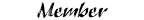How-To: '04-'06 Fog Light MOD
#1
How-To: '04-'06 Fog Light MOD
Mod: FOGLIGHT MOD FOR '04-'06 MODEL YEAR RANGERS
Difficulty: 3/10 (moderate wiring required)
Time: ~1Hour
Author:Brian Wowak (based on the research and technical expertise of Bob Rwenzing)
Please direct all questions and comments to the author.
What it does: as delivered (and as with most vehicles) the Ranger's fog lights will shut off when you turn on your high beams. This mod disables that feature so that your fog lights will stay on with the high beams.
Tools/Equipment needed:
***It is always advisable to disconnect the battery and wait a few minutes before cutting into your trucks wiring. I didn't, but I carry alot of spare fuses with me.***
Step 1:
Start by removing this first Phillips-head screw on the doorsill trim piece.
Step 2:
Remove the access hatch on the passenger side kick panel, then grasp firmly and pull out in the area of the push-pin holding the panel on (indicated with red arrow.) Remove the panel and put it in a safe place out of the way. You will need to maneuver it out from under the sill trim you took the screw out of, and from underneath the A-pillar panel where it extends down the door frame.
Step 3:
For 04, Ford has largely replaced the GEM and CSM modules with these, called "Smart Junction Boxes" in Ford speak. We're interested in the 22 pin connector and the 29 pin connector.
Step 4:
in the harness coming out of the 29 pin connector, locate the brown with white wire. Isolate it out from the rest of the harness.
Step 5:
Next locate and isolate the Orange/light green wire in the 22 pin connector. There is an orange/light green wire in the connector below the 29 pin connector, this is not the right wire! (ask me how I found out.)
The correct Orange/Light Green wire is in the 22 pin harness ABOVE the 29 pin connector we found the brown/white wire in. Isolate this wire from the rest of the harness.
Step 6:
Cut the wire with the wire cutters far enough from the connector that you could splice it back together if you wanted to reverse this mod in the future, but far enough down from where they all bundle together that you can reach it over to the brown/white wire to splice them together.
Step 7:
I used a scotch-lock to splice the wires together. There are many methods of splicing wires together in this manner, some prefer stripping, splitting and wrapping, some prefer T-tabs, others insist on soldering all their connections. Scotch-locks are by far the easiest, and are in my opinion sufficient for this application. (If it were to become disconnected, the malfunctioning fog lights would not pose a safety risk to the vehicle or its occupants.) The pliers are to crimp down the scotch-lock. Note the remainder of the orange/light green wire where it is still connected to the Smart-Junction Box.
Step 8:
Use electrical tape to tie-off the remaining wire to prevent it from shorting against any exposed contacts and potentially blowing a fuse or damaging electrical components.
Step 9:
Re-attach the trim panel, making sure it slides underneath the A-pillar trim (shown here) and the doorsill trim. Re-insert the pull-pin that holds the trim panel on, and replace the access hatchway. Re-install the Phillips-head screw you removed from the doorsill trim. Re-connect the battery if you disconnected it before you started.
Mod Complete:

Now your fog lights will stay on whenever the marker lights or headlights are on, unless of course you turn them off with the switch!
Special thanks to Bob Rwenzing, who did all the research to make this mod possible.
Edited by Jason Gonderman (rngprerunner) for grammar and format.
Difficulty: 3/10 (moderate wiring required)
Time: ~1Hour
Author:Brian Wowak (based on the research and technical expertise of Bob Rwenzing)
Please direct all questions and comments to the author.
What it does: as delivered (and as with most vehicles) the Ranger's fog lights will shut off when you turn on your high beams. This mod disables that feature so that your fog lights will stay on with the high beams.
Tools/Equipment needed:
- a Phillips head screwdriver
- wire cutters
- pliers
- a scotch lock (or T-tabs, or the splicing method of your choice)
- electrical tape
- wire stripper/splicer (only if you screw up.)
***It is always advisable to disconnect the battery and wait a few minutes before cutting into your trucks wiring. I didn't, but I carry alot of spare fuses with me.***
Step 1:
Start by removing this first Phillips-head screw on the doorsill trim piece.
Step 2:
Remove the access hatch on the passenger side kick panel, then grasp firmly and pull out in the area of the push-pin holding the panel on (indicated with red arrow.) Remove the panel and put it in a safe place out of the way. You will need to maneuver it out from under the sill trim you took the screw out of, and from underneath the A-pillar panel where it extends down the door frame.
Step 3:
For 04, Ford has largely replaced the GEM and CSM modules with these, called "Smart Junction Boxes" in Ford speak. We're interested in the 22 pin connector and the 29 pin connector.
Step 4:
in the harness coming out of the 29 pin connector, locate the brown with white wire. Isolate it out from the rest of the harness.
Step 5:
Next locate and isolate the Orange/light green wire in the 22 pin connector. There is an orange/light green wire in the connector below the 29 pin connector, this is not the right wire! (ask me how I found out.)
The correct Orange/Light Green wire is in the 22 pin harness ABOVE the 29 pin connector we found the brown/white wire in. Isolate this wire from the rest of the harness.
Step 6:
Cut the wire with the wire cutters far enough from the connector that you could splice it back together if you wanted to reverse this mod in the future, but far enough down from where they all bundle together that you can reach it over to the brown/white wire to splice them together.
Step 7:
I used a scotch-lock to splice the wires together. There are many methods of splicing wires together in this manner, some prefer stripping, splitting and wrapping, some prefer T-tabs, others insist on soldering all their connections. Scotch-locks are by far the easiest, and are in my opinion sufficient for this application. (If it were to become disconnected, the malfunctioning fog lights would not pose a safety risk to the vehicle or its occupants.) The pliers are to crimp down the scotch-lock. Note the remainder of the orange/light green wire where it is still connected to the Smart-Junction Box.
Step 8:
Use electrical tape to tie-off the remaining wire to prevent it from shorting against any exposed contacts and potentially blowing a fuse or damaging electrical components.
Step 9:
Re-attach the trim panel, making sure it slides underneath the A-pillar trim (shown here) and the doorsill trim. Re-insert the pull-pin that holds the trim panel on, and replace the access hatchway. Re-install the Phillips-head screw you removed from the doorsill trim. Re-connect the battery if you disconnected it before you started.
Mod Complete:


Now your fog lights will stay on whenever the marker lights or headlights are on, unless of course you turn them off with the switch!
Special thanks to Bob Rwenzing, who did all the research to make this mod possible.
Edited by Jason Gonderman (rngprerunner) for grammar and format.
Last edited by 98liftedranger; 11-28-2011 at 12:12 PM.
#5
The pictures were lost in a crash on R-F a few years ago.
Here is the original How-to on another site, complete with photos:
Generation-Edge.info Forum - 2004 to 2006 model year Foglight Mod
Here is the original How-to on another site, complete with photos:
Generation-Edge.info Forum - 2004 to 2006 model year Foglight Mod
#6
Thread
Thread Starter
Forum
Replies
Last Post
00danger
General Ford Ranger Discussion
4
05-20-2012 09:18 AM
MugenCRX04
OLD - Interior, Exterior, Electrical, & Misc.
13
03-28-2011 04:41 PM
Ranger_Envy
General Technical & Electrical
3
07-27-2009 09:05 PM
melj2000
General Technical & Electrical
2
09-28-2007 11:12 AM