How do you upload a picture to a thread?
#2
#3
#5
Sign up for a account on Photobucket,then sign in.After you sign in click Choose Photos or Videos,this will take you to where the photo is stored on your computer..I have mine in folders in my Pictures or on the desktop.Click the pic you want to post,then Photobucket will have a line move along uploading, after it is uploaded to Phototobucket, you will see the picture.Click your picture and look on the right of the Photobucket page find IMG, copy the IMG code.Now go back to your post on the forum and paste the IMG code.Finish what text you want on your post on the forum hit post and you image should be on your post.
Hope this helps.

Hope this helps.

Thread
Thread Starter
Forum
Replies
Last Post



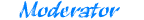

![104[1]](https://www.ranger-forums.com/rf/forum2/images/smilies/104[1].gif)






