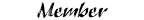Dang it! OHC no worky.
#1
Dang it! OHC no worky. *Updated*
**EDIT** Check post number 20 for update **EDIT**
So,I installed my OHc awhile back, and when Iput it in, the temp read 140*. Now, of course, that isn't right. I figured it was the wrong temp sensor, and got a new one from Pastfinder. Well, I was trying to hook it up yesterday, and nothing happened...just read 140*.
Did I cross some wires? Not wire it right? etc.
I'm stumped.
(I got the OHC from a guy on Gen-edge that didn't have the "proper" wiring but his own./ he labeled it, and it seems to work fine otherwise.
Whats the deal?
So,I installed my OHc awhile back, and when Iput it in, the temp read 140*. Now, of course, that isn't right. I figured it was the wrong temp sensor, and got a new one from Pastfinder. Well, I was trying to hook it up yesterday, and nothing happened...just read 140*.
Did I cross some wires? Not wire it right? etc.
I'm stumped.
(I got the OHC from a guy on Gen-edge that didn't have the "proper" wiring but his own./ he labeled it, and it seems to work fine otherwise.
Whats the deal?
Last edited by DaneTrain; 05-21-2007 at 08:33 PM.
#4
DId you follow the reset or setup instructions?
Fourth Step
Well you are done (lets hope). Put the key in the ignition and turn it and see if the console powers on and reads the temp properly (it will read 0 degrees if it isn't hooked up correctly).
Go find an abandoned parking lot and follow the following steps:
Press and hold the "MODE" button until you see "VAR" (takes around 5 seconds)
Release the "MODE" button. Push the "MODE" button until you have selected the zone you are currently in. (email me to find out your zone, I'll soon have a map up)
Release the "MODE" button and wait until the console is back at normal operation.
Press and hold the "MODE" button until you see "CAL" (takes around 9 seconds)
Release the "MODE" button.
Now the fun part. People will think you are crazy. Drive in a circle at around 3mph. Your console will be changing direction really fast. Continue to do this until the console is back at normal operations.
If you have any questions you can email me at quick@enteract.com
http://www.explorer4x4.com/overhead.htm
Fourth Step
Well you are done (lets hope). Put the key in the ignition and turn it and see if the console powers on and reads the temp properly (it will read 0 degrees if it isn't hooked up correctly).
Go find an abandoned parking lot and follow the following steps:
Press and hold the "MODE" button until you see "VAR" (takes around 5 seconds)
Release the "MODE" button. Push the "MODE" button until you have selected the zone you are currently in. (email me to find out your zone, I'll soon have a map up)
Release the "MODE" button and wait until the console is back at normal operation.
Press and hold the "MODE" button until you see "CAL" (takes around 9 seconds)
Release the "MODE" button.
Now the fun part. People will think you are crazy. Drive in a circle at around 3mph. Your console will be changing direction really fast. Continue to do this until the console is back at normal operations.
If you have any questions you can email me at quick@enteract.com
http://www.explorer4x4.com/overhead.htm
#7
Originally Posted by Rockledge
Did the "new" temp sensor have B/Y and B/W wires coming from it? If not, then it's the wrong one.
#8
Originally Posted by pastfinder
It's the right temp sensor, I know that. Hmm, I have a wiring harness for an OHC if you want it. Me thinks the console itself might be acting up, but certainly check the wiring first and foremost.
I'll check the wiring first, then ill (prolly) call you. haha
#9
Originally Posted by DaneTrain
thanks! I might have to get that from you too! I'll be paying for you kid's education here soon!
I'll check the wiring first, then ill (prolly) call you. haha
I'll check the wiring first, then ill (prolly) call you. haha
#12
#13
#15
Originally Posted by Lord Of War
Free of charge sounds like a good deal. Take him up on it if he is willing.
It may very well be that the temp sensor is dead. It can happen. I don't know if it is miswired, which might be the case as well, but since I sold the temp sensor I'm willing to replace it for a functional one if this is the problem area.
#16
#18
Dane, if it still does it with the sensor unplugged, you should check and see if the custom wiring is correct.
OK ...... I just went out and dissected my truck. Here are the color codes and destinations for the Explorer Overhead Console. This would be useful for consoles that are missing the matching pigtail or those that have had the plug cut off. (Note: this wiring info applies to my Explorer console that does NOT have the sunroof switch. The sunroof style console wiring MAY be the same but I don't have one here to look at.)
~~~~~~~~
Look at the back of the 2 map light switches. Each has a WHITE and a BLACK wire. These color-matching pairs are spliced together and originally went to the plug connector.
The spliced together WHITE pair gets tapped into the BLACK/LIGHT BLUE hot wire of your trucks dome light (same CC Ranger & Explorer).
The spliced together BLACK pair gets tapped into the LIGHT GREEN/ORANGE wire of your trucks map light (same CC Ranger & Explorer). (NOTE: This LIGHT GREEN/ORANGE wire does not exist above the headliner on 2004+ Rangers and would need to be added)
~~~~~~~~
You will see a BLACK wire coming from the MODE switch. It is spliced together with the #2 wire from the microprocessor. This spliced together pair of wires goes to chassis ground.
~~~~~~~~
Look at the back (hidden side) of the console with the microprocessor positioned at the top. You will see 6 wires arranged crosswise above the microprocessor. In the Wiring Manual these are numbered 1 through 6, starting from the right to the left.
like this--> 6-5-4-3-2-1
#1 GRAY/YELLOW to 12V hot in RUN or RUN/ACC (Explorer Color Code)
#2 BLACK (again, spliced with black wire from MODE switch) to chassis ground (Explorer CC)
#3 GRAY/BLACK tapped to VSS wire on GEM (same CC Ranger & Explorer)
#4 LIGHT BLUE/RED or RED/BLACK tapped to instrumentation illumination (each of these CC were used on both Rangers & Explorers)
#5 DARK BLUE/YELLOW to outside temp sensor (Explorer CC)
#6 DARK BLUE/WHITE to outside temp sensor (Explorer CC)
Originally Posted by rwenzing
OK ...... I just went out and dissected my truck. Here are the color codes and destinations for the Explorer Overhead Console. This would be useful for consoles that are missing the matching pigtail or those that have had the plug cut off. (Note: this wiring info applies to my Explorer console that does NOT have the sunroof switch. The sunroof style console wiring MAY be the same but I don't have one here to look at.)
~~~~~~~~
Look at the back of the 2 map light switches. Each has a WHITE and a BLACK wire. These color-matching pairs are spliced together and originally went to the plug connector.
The spliced together WHITE pair gets tapped into the BLACK/LIGHT BLUE hot wire of your trucks dome light (same CC Ranger & Explorer).
The spliced together BLACK pair gets tapped into the LIGHT GREEN/ORANGE wire of your trucks map light (same CC Ranger & Explorer). (NOTE: This LIGHT GREEN/ORANGE wire does not exist above the headliner on 2004+ Rangers and would need to be added)
~~~~~~~~
You will see a BLACK wire coming from the MODE switch. It is spliced together with the #2 wire from the microprocessor. This spliced together pair of wires goes to chassis ground.
~~~~~~~~
Look at the back (hidden side) of the console with the microprocessor positioned at the top. You will see 6 wires arranged crosswise above the microprocessor. In the Wiring Manual these are numbered 1 through 6, starting from the right to the left.
like this--> 6-5-4-3-2-1
#1 GRAY/YELLOW to 12V hot in RUN or RUN/ACC (Explorer Color Code)
#2 BLACK (again, spliced with black wire from MODE switch) to chassis ground (Explorer CC)
#3 GRAY/BLACK tapped to VSS wire on GEM (same CC Ranger & Explorer)
#4 LIGHT BLUE/RED or RED/BLACK tapped to instrumentation illumination (each of these CC were used on both Rangers & Explorers)
#5 DARK BLUE/YELLOW to outside temp sensor (Explorer CC)
#6 DARK BLUE/WHITE to outside temp sensor (Explorer CC)
#20
Alirhgt. Good news and bad news.
Good:
I figured out that the guy didn't have the wires labeled correctly. Once I read Bob's last post, Ibroke open the wires and wired it up correctly. It worked!
Bad:
The guy who did the custom wiring, didn't do it well(again) and the blue/yellow wire going to the temp sensor FELL OUT of the wiring harness to the microprocessor.
This is a bad thing, becuase that wiring harness is about .5 inch long with 6 wires, so I can't fit a new wire into that spot.
I'm one damn wire away, and I can't get it. It's driving me nuts! Should I order a new little micro processor harness? or what?
Good:
I figured out that the guy didn't have the wires labeled correctly. Once I read Bob's last post, Ibroke open the wires and wired it up correctly. It worked!
Bad:
The guy who did the custom wiring, didn't do it well(again) and the blue/yellow wire going to the temp sensor FELL OUT of the wiring harness to the microprocessor.
This is a bad thing, becuase that wiring harness is about .5 inch long with 6 wires, so I can't fit a new wire into that spot.
I'm one damn wire away, and I can't get it. It's driving me nuts! Should I order a new little micro processor harness? or what?
#24
Originally Posted by DaneTrain
I'm one damn wire away, and I can't get it. It's driving me nuts! Should I order a new little micro processor harness? or what?