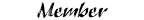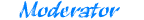Installing a OHC in a 2010
#1
Installing a OHC in a 2010
Looking to install a 1995-2000 Ford Explorer/Mountaineer/Sport Track Overhead console in my 2010 Ranger for my next mod. Also thinking about installing the auto dimming rear view mirror at some point. But for now I just want to install the OHC.
Anyway I am just looking for some insight! I've found the to 'How to' and it looks like the only trouble I might have installing this in a 2010 is the different wire colors? Other then that I should be good right? I have ZERO electrical knowledge and was going to take it somewhere to get wired-up after I install it. So should I not worry? I apologize if this is a stupid question, like I said I know zip when it comes to electrical. Might as well be rocket science to me.
I haven't had much luck finding the non-sunroof style in the local salvage yards so I have been looking on ebay. I really want one of the more turquoise colored displays the the Christmas green, which is hard to find. But I did find a full kit and then a separate display that was the right color. The links are below
95 - 01 Ford Explorer Mountaineer Ranger Overhead Console Compass Light Gray | eBay
95-01 Ford Explorer Mountaineer Center Overhead Console Display Compass Temp | eBay
Anyway I am just looking for some insight! I've found the to 'How to' and it looks like the only trouble I might have installing this in a 2010 is the different wire colors? Other then that I should be good right? I have ZERO electrical knowledge and was going to take it somewhere to get wired-up after I install it. So should I not worry? I apologize if this is a stupid question, like I said I know zip when it comes to electrical. Might as well be rocket science to me.
I haven't had much luck finding the non-sunroof style in the local salvage yards so I have been looking on ebay. I really want one of the more turquoise colored displays the the Christmas green, which is hard to find. But I did find a full kit and then a separate display that was the right color. The links are below
95 - 01 Ford Explorer Mountaineer Ranger Overhead Console Compass Light Gray | eBay
95-01 Ford Explorer Mountaineer Center Overhead Console Display Compass Temp | eBay
#2
#3
#4
#5
Cutting the headliner is literally the worst part. lol.
As for the OHC, I'm running a newer OHC that had the Christmas green display. I have turquoise everywhere else, so the Christmas green didn't match. Luckily the color isn't in the display unit, it's in the lens that attaches to the OHC housing. You just need to find the turquoise lens and swap them out like I did.
As for the OHC, I'm running a newer OHC that had the Christmas green display. I have turquoise everywhere else, so the Christmas green didn't match. Luckily the color isn't in the display unit, it's in the lens that attaches to the OHC housing. You just need to find the turquoise lens and swap them out like I did.
#6
#10
The OHC will not update temperature rise properly without a connection to the speed sensor.
Here is an overview of how the OHC senses temperature changes and reacts accordingly.
To update the temperature, the module looks at several different factors, as listed below.
> Engine Cold
If ignition has been on for less than five minutes, and was previously off for longer than two hours, the engine is cold and does not affect the temperature sensor. Therefore, the current sensor data is used.
> Engine Warm, Updated Temperature Cooler
If ignition has been on for longer than five minutes or if the ignition was off for less than two hours, the engine compartment may be warm from the heat of the engine. The current sensor data is used only if it is less than the stored temperature reading from before.
> Engine Warm, Updated Temperature Warmer
If the sensor data indicates a higher temperature, the module looks at the vehicle speed to determine whether engine heat is causing erroneous readings. A "high speed counter" is used to determine this. The counter is incremented when the speed is greater than 53 km/h (33 mph) and decremented when the speed is between 16-53 km/h (10-33 mph). If the speed is less than 16 km/h (10 mph), the counter is reset, and the displayed temperature is not updated from its last reading. If the counter is greater than two minutes, the currently sensed temperature is displayed. If the high-speed counter has counted less than two minutes, the temperature is allowed to increase only one degree per minute.
If the temperature sensor is short- or open-circuited, the display will read SC or OC, respectively, instead of a temperature. If the temperature drops below 3.3°C (38°F) or is below 3.3°C (38°F) upon power-up, the display will alternate between displaying "ICE" and the temperature. The display will alternate every two seconds for a time of one minute.
The following day after installing my OHC, I moved my truck early in the morning so wifey could drive her car. The temp reading was spot on with my house thermometer at 59 degrees. About an hour and a half later I got in my truck to drive to the store. The reading was still at 59 degrees but almost immediately changed to 60 before I even got out of the driveway. Driving down the road, the temp updated one degree per minute until it reached 67 degrees, the new actual temp. Wonderful, working like a charm. If I had waited a half hour more, the computer would have immediately updated to the current temp, but being less then 2 hours it did not.
Last edited by butchss; 05-27-2017 at 05:14 AM.
#11
#13
HELP! I can't seem to find this VSS wire I am suppose to tap into, mine is purple and orange not grey and black. I seem to have 3 of them located on the firewall panel inside the cab on the passenger side. and not sure which one to conncet to. I found this but I am still so confused.
"The PCM is in the PS firewall and has 3 connectors. The center connector has the VT/OR VSS wire at pin 1. The #1 pin location is almost always marked on the connector shell with an embossed "1" if you want to bother looking for it. The alternative is to simply find the color code. If it would be easier, the other end of the same VT/OR wire can be found at the Speed Control Servo on the PS inner fender behind the washer fluid reservoir. There are only about 8 wires to deal with at the servo."
"The PCM is in the PS firewall and has 3 connectors. The center connector has the VT/OR VSS wire at pin 1. The #1 pin location is almost always marked on the connector shell with an embossed "1" if you want to bother looking for it. The alternative is to simply find the color code. If it would be easier, the other end of the same VT/OR wire can be found at the Speed Control Servo on the PS inner fender behind the washer fluid reservoir. There are only about 8 wires to deal with at the servo."
#15
Thread
Thread Starter
Forum
Replies
Last Post