INstrument pannel
#4
You need to take the steering column apart which tends to be a b***h (at least it was in the Bronco) and you might have to take open up the intsrument panel as well. I'm not positive as I havn't done it in a Ranger.
I just left it be, didn't bother me all that much and I knew what gear I was in.
I just left it be, didn't bother me all that much and I knew what gear I was in.
#5
Join Date: Jun 2008
Location: Port Saint Lucie, Florida
Posts: 61
Likes: 0
Received 2 Likes
on
2 Posts
i would just leave it but when you about to sell the truck to an illterit person, that tells you, "when u put it in drive its suposed to go" when really the truck is in neutral, and you try to explain that it is off, they think that the truck is only runing on 2nd gear because to be in drive it shows 2.
#6
On my 1990 truck there is an adjustment for it. I have no clue if it would be the same but might be worth looking at. On the bottom of the cluster there is a plastic cable that wraps around the steering column. On this plastic cable there is an adjustment screw that can be moved to align the indicator. Hope that helps some.
#7
EASY FIX!
Take off the panel right below the steering column. 3 bolts on the bottom then pull the whole thing towards the back of the cab. Then remove the metal plate. Take a look and youll see something like this
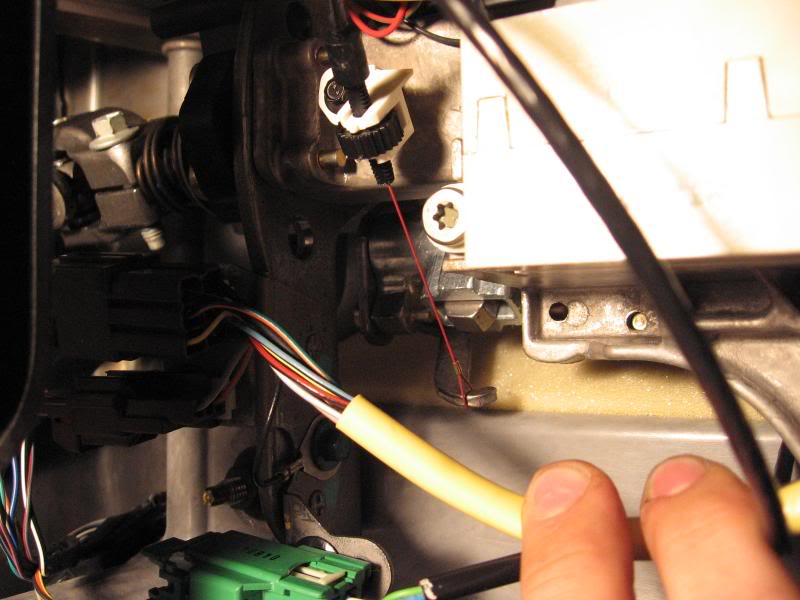
rotate the **** (top center, NOT the thing my fingers are on) until you get it in the right position.
Take off the panel right below the steering column. 3 bolts on the bottom then pull the whole thing towards the back of the cab. Then remove the metal plate. Take a look and youll see something like this
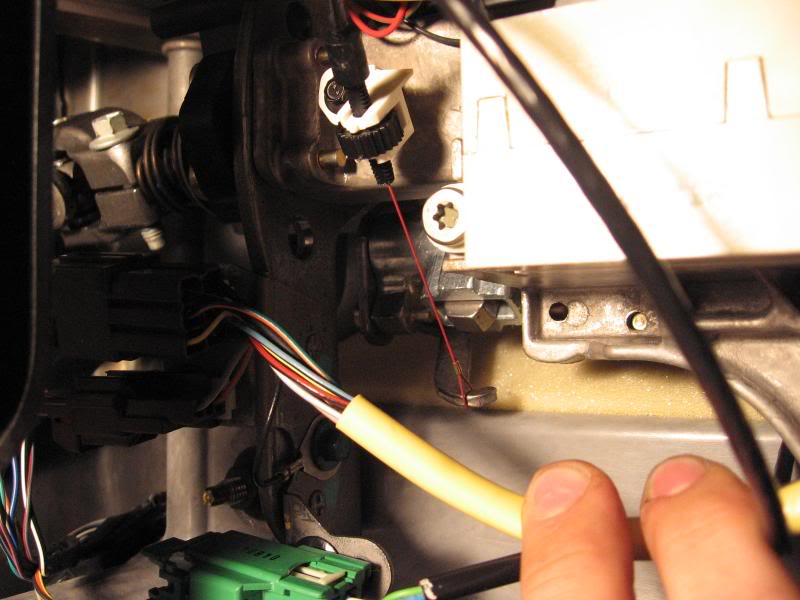
rotate the **** (top center, NOT the thing my fingers are on) until you get it in the right position.
Last edited by malydeen; 06-25-2008 at 01:30 PM.
Thread
Thread Starter
Forum
Replies
Last Post



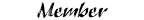
 THANKS GUYS!!! worked out perfect
THANKS GUYS!!! worked out perfect 





