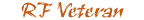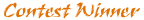EVERYONE - Please Insert a Signature
#1
Join Date: Mar 2009
Location: Canada
Posts: 1,534
Likes: 0
Received 0 Likes
on
0 Posts
** MAKE OUR LIVES EASIER! **
Looking to ask a question on the Ranger-Forums.com? One of the first things you can do so that others are can assist you in answering any questions is to list your specs / details in your signature.
For example, set your signature with year / make / model / drivetrain etc.
The more full signatures people see, the more likely they are to also create their own.
Edit your signature here (click)
Looking to ask a question on the Ranger-Forums.com? One of the first things you can do so that others are can assist you in answering any questions is to list your specs / details in your signature.
For example, set your signature with year / make / model / drivetrain etc.
The more full signatures people see, the more likely they are to also create their own.
Edit your signature here (click)
#3
#7
Upload photos to free photo hosting site like Photobucket.com and then copy the image link. Post the image link here with img tags in the front and back of the link. Example: [img]link[/img ] but with no spaces.
#10
Join Date: Mar 2009
Location: Canada
Posts: 1,534
Likes: 0
Received 0 Likes
on
0 Posts
https://www.ranger-forums.com/ranger-forums-office-13/how-post-ranger-forums-com-tips-tricks-120161/
That way the pictures are attached to the thread forever.
#11
The best way is to attach them in the thread as described here:
https://www.ranger-forums.com/showthread.php?t=120161
That way the pictures are attached to the thread forever.
https://www.ranger-forums.com/showthread.php?t=120161
That way the pictures are attached to the thread forever.
#18
You need to make it your "sig pic"
That should be a section on your signature page.
However, only Contributors can put pictures in they're signatures.
You can become one today by clicking the link. Become a Contributor today! and selecting your option. You also get tons of other benfits for becoming a contributor, you can see them at this list here: Contributor Benefits!
That should be a section on your signature page.
However, only Contributors can put pictures in they're signatures.
You can become one today by clicking the link. Become a Contributor today! and selecting your option. You also get tons of other benfits for becoming a contributor, you can see them at this list here: Contributor Benefits!
Last edited by StxDangerRanger; 01-13-2012 at 12:35 PM.
#23
OK so noob question here. I'm under the assumption that you cant have a signature untill you reach a specified # of posts to the forum. Is this correct? At what # of posts does this feature become unlocked? Or have I not done something right with my profile so it does not show up on posts?
NM: it just showed up...
NM: it just showed up...
Last edited by HitchedPhireman; 05-17-2012 at 07:15 PM. Reason: Sig started to show...




![Bgood[1]](https://www.ranger-forums.com/rf/forum2/images/smilies/bgood[1].gif)