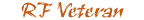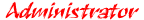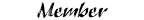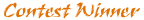I CAN'T SEND MESSAGES
#1
I CAN'T SEND MESSAGES
Could I please get an adminstrator on here to help me out?
I got a guy thats wanting some pics of a part that I'm selling and I can't reply to him.
I thought I replied 2 weeks ago,but eveidently it never sent.
I logged on tonight to check my sent and it said 0,I then replied to his message again and its still showing up as 0 sent and I know I sent it.
I know the guy hasn't gotten any of my pms because he logged on yesterday and I sent 2 out before that.
PLEASE HELP
I got a guy thats wanting some pics of a part that I'm selling and I can't reply to him.
I thought I replied 2 weeks ago,but eveidently it never sent.
I logged on tonight to check my sent and it said 0,I then replied to his message again and its still showing up as 0 sent and I know I sent it.
I know the guy hasn't gotten any of my pms because he logged on yesterday and I sent 2 out before that.
PLEASE HELP

#4
#10
And I opened up the new message,read it,hit reply,and typed up my reply.
When I was finished I hit send and then it returns to my inbox like its supposed to but it doesn't show up as sent.
#12
#16
#17
Click the 'quick links' button at the top of the page and go to 'Edit Options'. Scroll down to the 'Private Messaging' section. Once there, make sure the 'Enable Private Messaging' box is checked, after that make sure the 'Save a copy of sent messages in my Sent Items folder by default' box is checked.
Let us know if that helps.
Let us know if that helps.
#18
Click the 'quick links' button at the top of the page and go to 'Edit Options'. Scroll down to the 'Private Messaging' section. Once there, make sure the 'Enable Private Messaging' box is checked, after that make sure the 'Save a copy of sent messages in my Sent Items folder by default' box is checked.
Let us know if that helps.
Let us know if that helps.
But still, what is the other users name?
Last edited by 98liftedranger; 01-11-2012 at 06:22 PM.
#19
Click the 'quick links' button at the top of the page and go to 'Edit Options'. Scroll down to the 'Private Messaging' section. Once there, make sure the 'Enable Private Messaging' box is checked, after that make sure the 'Save a copy of sent messages in my Sent Items folder by default' box is checked.
Let us know if that helps.
Let us know if that helps.
#25