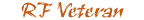Onboard laptop for photo and map navigation (pics)
#1
Onboard laptop for photo and map navigation (pics)
Well, I got a used Panasonic CF-27 (the Pentium 266 version of the CF-27) in EXCELLENT condition, with a 12 volt power supply module, for $101.00 shipped. It's now loaded with 98SE (yes, I know, but it's an older, slower processor), The USAPhotoMaps software, and onboard photo maps of everywhere I normally drive including the offroad sites (Centralia, Wharton, St. Clair -- all of them).
Also, I have Garmin MapSource, and Delorme Street Atlas USA on it and both of them can do routing with the GPS and Street Atlas will run routes on it's own with voice prompts! I'm going to have some fun with this on trips.
The laptop features shock mounted drives and display, sealed keyboard, mouse pad and display (I can, and probably will, spill coffee on it with no damage). The case is magnesium allow and there is precious little plastic in sight on it. Even the top deck where the touch pad mounts is metal. They are "retired" police units and came with a Sierra Networks 800mhz data link radio (which I can't use) but inside the data link radio was a Trimble Lassen SK8 GPS module!!! I have another GPS receiver as a "bonus" now and I'm going to build this one into the truck, thus freeing my handheld GPS for otther work.
I have an older, and less pretty, CF-25 that I may equip with the software and sell to someone locally. Great for exploration! The CF-25 has a locked bios and I'm trying to find a way around it.
Below are some pictures. I'm using the RAM mounts ( http://www.ram-mounts.com ) that I use for my heavy HF rig (about 20 pounds) and the laptop is nowhere NEAR that. I want to make an extension that raises it a bit -- the existing mount is JUST tall enough, but not for convenience. Or I'll buy an accessory piece to use with my existing 1.5" ball base (which is screwed to the transmission hump).
The first picture is just a "drivers view" of the current mounting. The second picture shows a rural part of my morning commute with the actual track I took in blue, and the third picture shows a limitation of the USGS photo maps. They were taken at different times and have different gamma's and you find these places where it changes dramatically where they are pieced together -- but hey they're free!
Edit: Here's some better examples of what you can do with it. https://www.ranger-forums.com/forum2...ead.php?t=3798
And here's the author's website for USAPhotoMaps: http://www.jdmcox.com
And thanks again to NEMO for bringing this all to my attention! I wouldn't have put a laptop in the truck otherwise, in all likelihood.
Also, I have Garmin MapSource, and Delorme Street Atlas USA on it and both of them can do routing with the GPS and Street Atlas will run routes on it's own with voice prompts! I'm going to have some fun with this on trips.
The laptop features shock mounted drives and display, sealed keyboard, mouse pad and display (I can, and probably will, spill coffee on it with no damage). The case is magnesium allow and there is precious little plastic in sight on it. Even the top deck where the touch pad mounts is metal. They are "retired" police units and came with a Sierra Networks 800mhz data link radio (which I can't use) but inside the data link radio was a Trimble Lassen SK8 GPS module!!! I have another GPS receiver as a "bonus" now and I'm going to build this one into the truck, thus freeing my handheld GPS for otther work.
I have an older, and less pretty, CF-25 that I may equip with the software and sell to someone locally. Great for exploration! The CF-25 has a locked bios and I'm trying to find a way around it.
Below are some pictures. I'm using the RAM mounts ( http://www.ram-mounts.com ) that I use for my heavy HF rig (about 20 pounds) and the laptop is nowhere NEAR that. I want to make an extension that raises it a bit -- the existing mount is JUST tall enough, but not for convenience. Or I'll buy an accessory piece to use with my existing 1.5" ball base (which is screwed to the transmission hump).
The first picture is just a "drivers view" of the current mounting. The second picture shows a rural part of my morning commute with the actual track I took in blue, and the third picture shows a limitation of the USGS photo maps. They were taken at different times and have different gamma's and you find these places where it changes dramatically where they are pieced together -- but hey they're free!
Edit: Here's some better examples of what you can do with it. https://www.ranger-forums.com/forum2...ead.php?t=3798
And here's the author's website for USAPhotoMaps: http://www.jdmcox.com
And thanks again to NEMO for bringing this all to my attention! I wouldn't have put a laptop in the truck otherwise, in all likelihood.
Last edited by n3elz; 02-07-2005 at 05:20 PM.
#5
Originally Posted by NHBubba
Sweeeet! Especially good find of the retired police grade stuff. Where'd you score that? Ebay?
But the guy selling these was getting between 70 and 90 dollars for them, and then charging $42 in shipping!!! I couldn't believe it. And that was STANDARD USPS!
So, I wrote him and basically said: "I want one of these in good condition but I'm unwilling to pay your high shipping." I went on to tell him what I wanted to do with it.
He wrote me back and said he'd send me a good to excellent condition unit, complete with 90 meg or so of memory, 12 volt supply, 3.8 gig drive, and that goofy Sierra radio networking box, for $101.00 shipped. I said lets go and did the transaction off eBay since he didn't have any auctions up with "buy it now".
It didn't come with a floppy or cdrom, but I brought the Backpack external CDROM drivers over via Hyperterminal (it has 98SE pre-installed) and then I could easily move large amounts of data over and install software with the external unit. It also has USB and so now I just started updating and expanding the maps using my USB flash drive.
I ordered a 10baseT Ethernet PCMCIA card for it, so soon I'll be able to download maps directly.
Don't know if it's a "great" deal or not, but it seems to be. The unit is in FINE shape and looks like it wasn't actually used in a car -- very few scratches even.
#8
#9
John, that is an old Panasonic Toughbook! We have a few of these here in Japan that I tried to get from the AIS supervisor. he is still working it through the chain of command, as we don't use them anymore. those things are a brick!
We slammed those things up against walls, concrete, barriers...everything but being run over by a HUMVEE and it still works.
Is yours made out of the actual steel, or is it that fancy composite material?
Nice setup!
We slammed those things up against walls, concrete, barriers...everything but being run over by a HUMVEE and it still works.
Is yours made out of the actual steel, or is it that fancy composite material?
Nice setup!
#10
#11
Originally Posted by Swoop1156
John, that is an old Panasonic Toughbook! We have a few of these here in Japan that I tried to get from the AIS supervisor. he is still working it through the chain of command, as we don't use them anymore. those things are a brick!
We slammed those things up against walls, concrete, barriers...everything but being run over by a HUMVEE and it still works.
Is yours made out of the actual steel, or is it that fancy composite material?
Nice setup!
We slammed those things up against walls, concrete, barriers...everything but being run over by a HUMVEE and it still works.
Is yours made out of the actual steel, or is it that fancy composite material?
Nice setup!
I haven't actually seen a composite one. This thing is already INSANELY lightweight.
It's funny, but I'd never heard of them before -- yet I now understand they are one of the most well-known (and successful) "ruggedized" portables. Who knew?
Last edited by n3elz; 02-07-2005 at 07:33 PM.
#12
Originally Posted by NHBubba
That's awesome. It's like anything else, the equipment is worth what you're willing to pay for it. Sounds like one helluva setup. The GPS unit by itself could be worth nearly that in my mind, depending on what kind of interface options you've got..
By default one channel (2) always sends NMEA data continuously, and receives DGPS corrections (if available). Channel 1 defaults to Trimbles TSIP protocol by default, but can be changed (by command) to be NMEA as well.
Interface is simply an 8 pin header. 4 pins for the serial I/O in and out, power, ground, backup battery power, and a once-per-second timing pulse (very accurate).
The serial data is TTL level, non-inverted. +5 is a "1". I'm using an old ICL7660 voltage converter and a PNP transistor and a couple of resistors to make a quasi-RS232 output. Actually, I'll be using the NMEA channel to drive 2 transistors for two outputs, one for the TinyTrak APRS modem (my position transmitter), and one for the computer. The handheld GPS becomes redundant and can once again be used HANDHELD -- something it hasn't done in a long time, lol. I'll not be doing anything with the TSIP channel for now, or trying to set the thing to other than defaults.
I'm going to make a "splitter" so my one GPS antenna can feed both the Trimble and the Garmin for when I want to use both. The antenna has 28db of gain so the 3 to 4 db loss through the splitter (or even 6db if I make a really lossy one) will not make a big difference to overall viability of the tracking system (or so I hope).
I don't know if I can have both of them trying to power the antenna, so I think the Trimble will power it, and I'll just fool the Garmin into thinking the antenna is drawing power with a resistor. The Garmin will not use the external antenna unless it sees a DC load on the antenna jack.
I'm starting to work on that stuff tonight.
I'm also building a small audio amp (from a kit) that will drive my communication speaker and it will have multiple inputs "mixed" so that the VHF rig, HF rig (when present), and laptop (when present) all sound out through the same speaker. The speakers in the ToughBook are almost inaudible with any background noise, but they do have a SoundBlaster Pro compatible interface and the voice prompting on the DeLorme software does work.
Anyway, that's my plans for the next phase of "navigation" upgrades.
#13
Originally Posted by n3elz
Yes, but I'm unwilling to spend the money. Probably wouldn't work in Wharton anyway, lol.
I'd have to make sure not to try to post here on the forums while DRIVING!!!!
I'd have to make sure not to try to post here on the forums while DRIVING!!!!

oh come on, with your talent you can prolly post and drive at the same time better than others drive alone.lol
#16
Sounds like quite a setup. And the more you mention it, the more it seems like a helluva deal. I paid more than $100 for my very very entry level handheld Garmin GPS unit, which does even less than the device you picked up. Well, maybe it has more sat channels and sounds more flexible for interfacing, but still. From that perspective it's like you picked up the laptop for nothing!
Sounds like one helluva setup. But then we'd expect nothing less from you man..
Sounds like one helluva setup. But then we'd expect nothing less from you man..
#21
#22
That's what I'm hoping, George. I've only done "forensics" on out trips so far (plotting our recorded tracks over the maps). I'm dying to go out in Wharton and play with it. I got kind of lost on some VERY small tight trails in the "plains" section and this would have been a BIG help, I do believe.
Well, the laptop pulls less then 3 amps. The additional GPS I'm adding draws 0.125 amps INCLUDING powering the active antenna -- so power drain is not really and issue.
The biggest new drain I have is the electric fan at about 15 amps and so far, so good. Well, the offroad lights are about 16-20 amps total.
But I monitor my battery voltage digitally from time to time and I never drop below 12.8 volts and that only sometimes, like turning everything on right after starting the truck. That's a net "charge" to a 12.6 volt nominal lead acid battery, though not much of one. There are no conditions I've run under yet where the total load caused the alternator to "droop" below the required voltage. Most times the voltage is well over 13 volts, around 14. Only with the lights all on, heater fan on full, and engine fan running does it droop much.
If I ever add any more powerful audio though, I'll consider a higher output alternator.
My laptop mount is improvised for now from a radio mount. I fastened the plate and ball for my big radio to the laptop, using existing screw holes in the base. I use RAM mounts which I linked in my first post I believe. They have all kinds of stuff.
Most of their stuff uses heavy bases with a steel ball coated with a thick layer of nitrile rubber. A cast arm with two ball sockets on each end connects the base ball to a similar ball on the bottom of a mounting plate. The double socket is two pieces with a big t-handle screw that clamps the two pieces around the *****. The nitrile is tough enough to be very tightly clamped without damage, give you a slightly flexible, shock-absorbing mount.
They also make straight bolt-on bases and other stuff. Go see their site and browse around. I bought my RAM stuff from Ham Radio Outlet ( http://www.hamradio.com ) but there are other sources that may carry a larger part of their line.
Well, the laptop pulls less then 3 amps. The additional GPS I'm adding draws 0.125 amps INCLUDING powering the active antenna -- so power drain is not really and issue.
The biggest new drain I have is the electric fan at about 15 amps and so far, so good. Well, the offroad lights are about 16-20 amps total.
But I monitor my battery voltage digitally from time to time and I never drop below 12.8 volts and that only sometimes, like turning everything on right after starting the truck. That's a net "charge" to a 12.6 volt nominal lead acid battery, though not much of one. There are no conditions I've run under yet where the total load caused the alternator to "droop" below the required voltage. Most times the voltage is well over 13 volts, around 14. Only with the lights all on, heater fan on full, and engine fan running does it droop much.
If I ever add any more powerful audio though, I'll consider a higher output alternator.
My laptop mount is improvised for now from a radio mount. I fastened the plate and ball for my big radio to the laptop, using existing screw holes in the base. I use RAM mounts which I linked in my first post I believe. They have all kinds of stuff.
Most of their stuff uses heavy bases with a steel ball coated with a thick layer of nitrile rubber. A cast arm with two ball sockets on each end connects the base ball to a similar ball on the bottom of a mounting plate. The double socket is two pieces with a big t-handle screw that clamps the two pieces around the *****. The nitrile is tough enough to be very tightly clamped without damage, give you a slightly flexible, shock-absorbing mount.
They also make straight bolt-on bases and other stuff. Go see their site and browse around. I bought my RAM stuff from Ham Radio Outlet ( http://www.hamradio.com ) but there are other sources that may carry a larger part of their line.
Last edited by n3elz; 02-08-2005 at 07:38 AM.
#24
No, I took it out for now. I haven't been using it much.
Looks like I may have to buy a new HF rig eventually that "remote mounts" with a only a small control panel at the operating postion. Or, just alternate between the laptop and the radio, like I'll be doing for now. I won't have the laptop mounted all the time anyway -- just for trips and offroading pretty much. Since my Garmin will be able to share the antenna, I'll keep it in the truck most of the time for "day to day" navigation needs.
Edit: By the way, thanks for all the "attaboys", folks. I appreciate it -- but remember I didn't write any of the software here, I'm just bringing together a useful configuration of things and "integrating" them for a low price -- which describes a lot of my mods, lol!
Later, I'll post pictures of what I'm doing with that GPS module. I got in touch with the seller and told him if he has a problem selling the Sierra units separately, he can remove and sell the GPS modules for $20 to $50 probably with no problems.
I am going to integrate a bunch of stuff into one box, including my existing TinyTrak radio modem, so I can get away from the the creeping proliferation of "black boxes" in my truck -- finding convenient places to put things is getting more difficult, lol.
Looks like I may have to buy a new HF rig eventually that "remote mounts" with a only a small control panel at the operating postion. Or, just alternate between the laptop and the radio, like I'll be doing for now. I won't have the laptop mounted all the time anyway -- just for trips and offroading pretty much. Since my Garmin will be able to share the antenna, I'll keep it in the truck most of the time for "day to day" navigation needs.
Edit: By the way, thanks for all the "attaboys", folks. I appreciate it -- but remember I didn't write any of the software here, I'm just bringing together a useful configuration of things and "integrating" them for a low price -- which describes a lot of my mods, lol!
Later, I'll post pictures of what I'm doing with that GPS module. I got in touch with the seller and told him if he has a problem selling the Sierra units separately, he can remove and sell the GPS modules for $20 to $50 probably with no problems.
I am going to integrate a bunch of stuff into one box, including my existing TinyTrak radio modem, so I can get away from the the creeping proliferation of "black boxes" in my truck -- finding convenient places to put things is getting more difficult, lol.
Last edited by n3elz; 02-08-2005 at 10:13 AM.
#25
official: ranger-forums does not condone posting while driving 
congrats on that find, john... looks really cool. one nice thing, now you can take even more pics and just upload to the pc on the trail... looks like we might need to prepare the server for a rise in griggs' attachment bandiwdth usage... haha

congrats on that find, john... looks really cool. one nice thing, now you can take even more pics and just upload to the pc on the trail... looks like we might need to prepare the server for a rise in griggs' attachment bandiwdth usage... haha
Last edited by Trevelyn1015; 02-08-2005 at 02:04 PM.