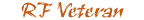Ipod sound quality part deuce.
#1
Ipod sound quality part deuce.
I got alot of help in my last thread about hooking up my ipod to my truck speakers. And I did some research and found the line-out on the bottom of the ipod produces the best sound quality out of the ipod. I went out and purchased a Griffin autopilot, which has a msrp of $60. For those that don't know this device, it has a cable going to the 30pin connecter which hooks to your 12v via a car charger. The charger has a 3.5mm jack that plugs into the aux port.
Well its a great device, charges and plays high quality line-out sound at the same time.
Unfortunatley, i'm still having some issues with the sound. And I think its just the way ipods are. Music is mostly clear, and unmuffled, unlike the amped sound coming through the headphone jack. But heres the problem. On lots of songs, (think metal) that have beastly deep guitars, its sounds like my speakers are tearing apart. I've turned the bass down from 80hz to 63 hz, and it helped. But I'm still getting crackling on the reverb from the guitars. The same songs on cds do not sound like this. I've also noticed that somehow, line-out quality mp3s from my ipod, have considerably more bass than the cd versions. How is this possible?? I know its lower quality, but how can compressing a music file make it have more bass frequencies??
Someone set me straight on this. If I listen to bassy songs like radiohead (not rap fan), this doesn't happen. The quiet space between songs is completely clear, But the guitars produce this crackling sound that has me going ocd. Clear produced albums like Megadeth sounds amazing at any volume and does not crackle, however the newest metallica album crackles like a biatch. I'm ready to throw the damn thing out the window and step back into the 90's. Any suggestions?
Well its a great device, charges and plays high quality line-out sound at the same time.
Unfortunatley, i'm still having some issues with the sound. And I think its just the way ipods are. Music is mostly clear, and unmuffled, unlike the amped sound coming through the headphone jack. But heres the problem. On lots of songs, (think metal) that have beastly deep guitars, its sounds like my speakers are tearing apart. I've turned the bass down from 80hz to 63 hz, and it helped. But I'm still getting crackling on the reverb from the guitars. The same songs on cds do not sound like this. I've also noticed that somehow, line-out quality mp3s from my ipod, have considerably more bass than the cd versions. How is this possible?? I know its lower quality, but how can compressing a music file make it have more bass frequencies??
Someone set me straight on this. If I listen to bassy songs like radiohead (not rap fan), this doesn't happen. The quiet space between songs is completely clear, But the guitars produce this crackling sound that has me going ocd. Clear produced albums like Megadeth sounds amazing at any volume and does not crackle, however the newest metallica album crackles like a biatch. I'm ready to throw the damn thing out the window and step back into the 90's. Any suggestions?
#3
#5
Turn the EQ off on your Ipod. Your working against every EQ, think about it this way. Your Ipod has an EQ, Your Trucks radio, and the song itself was originally mixed and equalized. I have zero EQ's set on any of my devices, only on my trucks junky radio to level out the bass with the treble.
MP3's are going to have better format than a CD will, CDs are limited by space and size, MP3's aren't. which is why they sound different.
MP3's are going to have better format than a CD will, CDs are limited by space and size, MP3's aren't. which is why they sound different.
#6
#7
#8
However, jack the rate up and we're in business.
Anyways, Mp3's suck. the best thing you can do is convert all your mp3 files to .wav files for better quality.
or just learn to deal with it.
#9
#10
Anyways, Mp3's suck. the best thing you can do is convert all your mp3 files to .wav files for better quality.
Anyone that tells you they cannot hear a difference from a highbitrate mp3 from a CD has not listened to that mp3 on a good enough sound system to tell the difference. The compression from a mp3 inherently destroys the dynamics of the sound. quiet passages are louder then they should be (dynamic compression), mp3s sound great on a cheap set of speakers which have no dynamics but sounds like hell on good speakers.
Although im not sure this is actually whats causing your problems.. rip one of your cds to wav files then put them on your ipod and play it. if its still bad then there is something else wrong. ipods do not have the best output from their headphone jack. only the ipod "classic" has a audio output that is worth a damn. but it could be other things also. such as output level and eq.
#11
converting a mp3 to wav will only give you a different format... the damage from a lossy codec like mp3 will still be there.
Anyone that tells you they cannot hear a difference from a highbitrate mp3 from a CD has not listened to that mp3 on a good enough sound system to tell the difference. The compression from a mp3 inherently destroys the dynamics of the sound. quiet passages are louder then they should be (dynamic compression), mp3s sound great on a cheap set of speakers which have no dynamics but sounds like hell on good speakers.
Although im not sure this is actually whats causing your problems.. rip one of your cds to wav files then put them on your ipod and play it. if its still bad then there is something else wrong. ipods do not have the best output from their headphone jack. only the ipod "classic" has a audio output that is worth a damn. but it could be other things also. such as output level and eq.
Anyone that tells you they cannot hear a difference from a highbitrate mp3 from a CD has not listened to that mp3 on a good enough sound system to tell the difference. The compression from a mp3 inherently destroys the dynamics of the sound. quiet passages are louder then they should be (dynamic compression), mp3s sound great on a cheap set of speakers which have no dynamics but sounds like hell on good speakers.
Although im not sure this is actually whats causing your problems.. rip one of your cds to wav files then put them on your ipod and play it. if its still bad then there is something else wrong. ipods do not have the best output from their headphone jack. only the ipod "classic" has a audio output that is worth a damn. but it could be other things also. such as output level and eq.
I personally have found that the Ipod classic DOES playback better than the newer ones. (2nd gen classic still going strong)
But i also use the cassette adapter in my truck when i do listen to it.
#12
here's some interesting reading on one man's test. it is quite old, but seems pretty in depth.
http://www.lincomatic.com/mp3/mp3quality.html
iPod through the USB port will sound better than the headphone jack because it will be digital rather than analog.
Also, worth pointing out... simple fact that most mp3's are ripped from CD's, they can not possibly be higher quality, or really even close just from the ripping process. Try scanning in a piece of paper, then print that and scan it in, then do it again and again.
http://www.lincomatic.com/mp3/mp3quality.html
Conclusions
All in all, I was impressed by the quality of MP3's vs CD. Unlike the preconceived notions I had when I set out to do these tests, the 192Kbps MP3 was indeed "near CD quality." The degradation was indeed subtle, but noticeable. It is my belief, however, that on the HiFi setup the 192Kbps MP3 is more fatiguing to the ears during extended listening. Surprisingly, 256Kbps and 320Kbps MP3 were virtually indistinguishable by my ears from the CD, except for a light boost in the upper midrange and treble.
So what does this all mean? My feeling is that 192Kbps MP3 is more than adequate for listening with a computer or in a car. The distortion and lousy frequency response of the systems themselves (as well as the high ambient noise in a car) make the 192Kbps MP3 sound so similar to the original CD that the advantage of the smaller storage requirements of the MP3 far outweigh the sonic benefits of the CD. It's nice to have 5-6 audio CD's worth of music on a single MP3 CD - almost like having a CD changer in your hands. On the other hand, for critical listening on a HiFi, I feel that 256Kbps is the best bitrate to use, because it sounds significantly better than 192Kbps. Since I couldn't hear any improvement at all when going to up to 320Kbps, I don't recommend going this high for the simple reason that the file sizes are significantly larger.
MP3's ripped with BladeENC sound far better than I expected, and I believe that most listeners (except neurotic audiophiles those with extremely expensive equipment who claim that $800/meter speaker cables sound significantly better than my cheap but high quality 12 gauge stranded copper cables) would find that the difference in audio quality between the original CD's and 256Kbps MP3 is insignificant.
All in all, I was impressed by the quality of MP3's vs CD. Unlike the preconceived notions I had when I set out to do these tests, the 192Kbps MP3 was indeed "near CD quality." The degradation was indeed subtle, but noticeable. It is my belief, however, that on the HiFi setup the 192Kbps MP3 is more fatiguing to the ears during extended listening. Surprisingly, 256Kbps and 320Kbps MP3 were virtually indistinguishable by my ears from the CD, except for a light boost in the upper midrange and treble.
So what does this all mean? My feeling is that 192Kbps MP3 is more than adequate for listening with a computer or in a car. The distortion and lousy frequency response of the systems themselves (as well as the high ambient noise in a car) make the 192Kbps MP3 sound so similar to the original CD that the advantage of the smaller storage requirements of the MP3 far outweigh the sonic benefits of the CD. It's nice to have 5-6 audio CD's worth of music on a single MP3 CD - almost like having a CD changer in your hands. On the other hand, for critical listening on a HiFi, I feel that 256Kbps is the best bitrate to use, because it sounds significantly better than 192Kbps. Since I couldn't hear any improvement at all when going to up to 320Kbps, I don't recommend going this high for the simple reason that the file sizes are significantly larger.
MP3's ripped with BladeENC sound far better than I expected, and I believe that most listeners (except neurotic audiophiles those with extremely expensive equipment who claim that $800/meter speaker cables sound significantly better than my cheap but high quality 12 gauge stranded copper cables) would find that the difference in audio quality between the original CD's and 256Kbps MP3 is insignificant.
iPod through the USB port will sound better than the headphone jack because it will be digital rather than analog.
Also, worth pointing out... simple fact that most mp3's are ripped from CD's, they can not possibly be higher quality, or really even close just from the ripping process. Try scanning in a piece of paper, then print that and scan it in, then do it again and again.
#13
Thanks everybody for your responses. Sorry I didn't reply back, I had an impromptu trip to D.C. and haven't been able to get near a computer for days. My music is being played through the line out on my ipod into the aux2 in the back of my pioneer, so equalizer settings, volume etc. isn't effecting the sound quality. I think ya'll are correct, I'm just going to have to learn to live with it. I've listened carefully to my ipod with headphones, and the crackles are still there. So it has to do with the quality of the song files themselves. I have the quality set at 256 on my songs.
I'm using an aac encoder when importing cds, should I switch to mp3 instead?? I tried the .wav format, but then it takes up like three times the space!!!
I'm using an aac encoder when importing cds, should I switch to mp3 instead?? I tried the .wav format, but then it takes up like three times the space!!!
#15
Good to hear you found the problem.
I thought I would mention another option to wav files, you can also rip your cds in "apple lossless audio codec" "alac" it will shave off some MBs but still give uncompressed cd quality. I would do this if you are archiving your rips on your computer, you can compress them to mp3 or play them on an ipod, later on.
Also, while it may not be the simplest way, a program called "Exact audio copy" will give you perfect results, even from scratched cds. I use this to backup any discs I rip. although I rip to flac files. which is similar to alac but without any chance of restriction from apple.
I thought I would mention another option to wav files, you can also rip your cds in "apple lossless audio codec" "alac" it will shave off some MBs but still give uncompressed cd quality. I would do this if you are archiving your rips on your computer, you can compress them to mp3 or play them on an ipod, later on.
Also, while it may not be the simplest way, a program called "Exact audio copy" will give you perfect results, even from scratched cds. I use this to backup any discs I rip. although I rip to flac files. which is similar to alac but without any chance of restriction from apple.
#16
I do use a flash drive for convenience, but have stepped back to an older 1/2 din analog eq mounted in the dash under my head unit. Helps being able to adjust things on the fly.
#19
I paid $99 but look around, the sound is really good.
Made sure you have the large connector ob the back of you radio, I think it is for a CD Player.
http://www.usaspec.com/product.php?ProductID=22
Price can vary:
http://www.ipodcarpros.com/product_i...FQM75Qod9h-QqA
http://www.installer.com/item/displa...p?it=PA11FORD1
Made sure you have the large connector ob the back of you radio, I think it is for a CD Player.
http://www.usaspec.com/product.php?ProductID=22
Price can vary:
http://www.ipodcarpros.com/product_i...FQM75Qod9h-QqA
http://www.installer.com/item/displa...p?it=PA11FORD1
#20
here's some interesting reading on one man's test. it is quite old, but seems pretty in depth.
http://www.lincomatic.com/mp3/mp3quality.html
iPod through the USB port will sound better than the headphone jack because it will be digital rather than analog.
Also, worth pointing out... simple fact that most mp3's are ripped from CD's, they can not possibly be higher quality, or really even close just from the ripping process. Try scanning in a piece of paper, then print that and scan it in, then do it again and again.
http://www.lincomatic.com/mp3/mp3quality.html
iPod through the USB port will sound better than the headphone jack because it will be digital rather than analog.
Also, worth pointing out... simple fact that most mp3's are ripped from CD's, they can not possibly be higher quality, or really even close just from the ripping process. Try scanning in a piece of paper, then print that and scan it in, then do it again and again.
From the article
"using LAME 3.97b2, and am very happy the results. I've found the High Quality settings (-V 2 --vbr-new) - ~190kbps - to provide sufficent quality that I find CD's burned from the output to be sonically indistinguishable from the originals."
Which means you cannot hear the difference. And thats not even the highest setting. You can test it yourself. Download Foobar2000 and the ABX Comparator Component. Put in a CD, make an MP3 and then compare them. You'll be suprised, you cannot tell the difference.
Also, never use the headphone jack, the ipods D/A converter is tuned for headphones. Not for car audio.
#21
#23
Yep I read the whole thing. He says it's subtle but noticeable at 192. And virtually indistinguishable at the higher rates, which I also use.
I think I quoted the part where he says that stuff. Anyway I just encode with iTunes. I can tell a difference between iPod and cd n my truck.
I think I quoted the part where he says that stuff. Anyway I just encode with iTunes. I can tell a difference between iPod and cd n my truck.
I think you missed this part from the article that you posted. The update at the end of the article.
Again from the article
"using LAME 3.97b2, and am very happy the results. I've found the High Quality settings (-V 2 --vbr-new) - ~190kbps - to provide sufficent quality that I find CD's burned from the output to be sonically indistinguishable from the originals."
I think you missed this part.
#24
paganwars,
The price of the USA Spec Unit may be a little high but the sound difference is way better than the price you pay. I hear high now that weren’t there before and I can actually hear the strings of the guitar being plucked or what ever it is that you do to the strings. Great sound out of it.
What speakers are you using ?
Not being an Audiophile but could be the speakers are at the full range and are just doing a heavy vibrate ? I heard this in my OEM speakers when I turned up the tunes, part of the reason I am going to new speakers. ( I found a set of the Pioneer OEM Speakers from an Ex Sport, component fronts, not bad but not the new speakers ).
An again from a novice stand point, CD vs iPod, both have great sound, it depends on how the component is hooked up.
The CD is totally built in and has no major interface to go thru so less noise, less distortion, the iPod if connected with the big connector and through the rear input (large connector on back of the radio - Aux CD Player) sounds great, wide open digital transfer BUT if connected through the 3.5mm pin then you have the problem of only two or three lines in and in turn less clarity more possibility of noise when decoding to get the sound out.
I think both the CD and iPod through the large connector sound similar.
Remember I am a novice at best so no ripping of anything !
Here’s the USA Spec Unit again !
[IMG] [/IMG]
[/IMG]
The price of the USA Spec Unit may be a little high but the sound difference is way better than the price you pay. I hear high now that weren’t there before and I can actually hear the strings of the guitar being plucked or what ever it is that you do to the strings. Great sound out of it.
What speakers are you using ?
Not being an Audiophile but could be the speakers are at the full range and are just doing a heavy vibrate ? I heard this in my OEM speakers when I turned up the tunes, part of the reason I am going to new speakers. ( I found a set of the Pioneer OEM Speakers from an Ex Sport, component fronts, not bad but not the new speakers ).
An again from a novice stand point, CD vs iPod, both have great sound, it depends on how the component is hooked up.
The CD is totally built in and has no major interface to go thru so less noise, less distortion, the iPod if connected with the big connector and through the rear input (large connector on back of the radio - Aux CD Player) sounds great, wide open digital transfer BUT if connected through the 3.5mm pin then you have the problem of only two or three lines in and in turn less clarity more possibility of noise when decoding to get the sound out.
I think both the CD and iPod through the large connector sound similar.
Remember I am a novice at best so no ripping of anything !
Here’s the USA Spec Unit again !
[IMG]
 [/IMG]
[/IMG]
Last edited by Scrambler82; 01-06-2012 at 06:27 AM.
#25
The iPod got a bad reputation because many people have no clue. Using a radio aux input hooked to the iPod headphone jack always produces bad sound, the iPods D/A converter is tuned to make good sound with headphones.
Your 100% right. The digital signal is clean. The USA Spec has its own D/A converter thats optimized for car audio. Plus it inputs a low level signal into your radio. So the sound will be really good.
Glad to hear your happy with using your iPod in your car
Your 100% right. The digital signal is clean. The USA Spec has its own D/A converter thats optimized for car audio. Plus it inputs a low level signal into your radio. So the sound will be really good.
Glad to hear your happy with using your iPod in your car
Thread
Thread Starter
Forum
Replies
Last Post