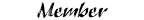Where do I start?
#1
#2
When researching my radio for my 2003, I found the mounting method was the same for 1998-2009. The bezels/dashboards are different, though. I think I remember a pic of a 98 Ranger dash, and it had a double-din sized factory unit.
Start here:
 https://www.amazon.com/ASC-Audio-Harness-Aftermarket-Vehicles/dp/B06XBHGMG9/ref=sr_1_2?ie=UTF8&qid=1537888693&sr=8-2&keywords=ford+ranger+radio+install+kit
https://www.amazon.com/ASC-Audio-Harness-Aftermarket-Vehicles/dp/B06XBHGMG9/ref=sr_1_2?ie=UTF8&qid=1537888693&sr=8-2&keywords=ford+ranger+radio+install+kit
This kit from Amazon is literally all you need. With mine, I didn't need those two-prong fork looking things because the bezel was so easy to take off for more room to work with, but with yours, it will make it fairly easy to remove your unit and install a new single-din unit (double-din kits are available, but you may have to trim your bezel to fit).
It includes the female harness you wire to your new head unit, and it simply plugs into your factory male harness.
Choose a single-din unit to install. I recommend a simple Media deck (just Bluetooth, aux, and USB connectivity, no CD as CDs are kinda over). You can score a good one for less than 100 bux and one at Walmart for 20. I don't know about the Walmart unit, though, but it's hugely inexpensive. Might be worth a year or two.
Install the mounting frame into the bezel before wiring, though. You'll figure that out
Get some crimp connectors from your local Home Depot or electronics store, match the harness wires with the unit wires, crimp 'em, plug it in and test it. Should fire up right away, but re-check the connections if it doesn't.
If it does, slide the unit into the mounting frame and start bumping your music.
FYI...I only used the one bigger harness as I did/do not have an external CD changer.
Your stock speakers should OK. I'm still using mine with a 50w x4 unit for the last decade. May test out some aftermarket, but for now, they still play my Metal without clipping. I've also installed two subwoofers and a 300w amp to really feel the kick drums. I'm happy with my setup.
Best part: Bluetooth connects as I start my truck and starts the music where I left off playing on my phone.
Hope this helps.
*edit*
"Touchscreen" unit is double-din, so you need a double-din kit. I prefer the single because it's no trimming or huge mods to the bezel.
Start here:
This kit from Amazon is literally all you need. With mine, I didn't need those two-prong fork looking things because the bezel was so easy to take off for more room to work with, but with yours, it will make it fairly easy to remove your unit and install a new single-din unit (double-din kits are available, but you may have to trim your bezel to fit).
It includes the female harness you wire to your new head unit, and it simply plugs into your factory male harness.
Choose a single-din unit to install. I recommend a simple Media deck (just Bluetooth, aux, and USB connectivity, no CD as CDs are kinda over). You can score a good one for less than 100 bux and one at Walmart for 20. I don't know about the Walmart unit, though, but it's hugely inexpensive. Might be worth a year or two.
Install the mounting frame into the bezel before wiring, though. You'll figure that out

Get some crimp connectors from your local Home Depot or electronics store, match the harness wires with the unit wires, crimp 'em, plug it in and test it. Should fire up right away, but re-check the connections if it doesn't.
If it does, slide the unit into the mounting frame and start bumping your music.
FYI...I only used the one bigger harness as I did/do not have an external CD changer.
Your stock speakers should OK. I'm still using mine with a 50w x4 unit for the last decade. May test out some aftermarket, but for now, they still play my Metal without clipping. I've also installed two subwoofers and a 300w amp to really feel the kick drums. I'm happy with my setup.
Best part: Bluetooth connects as I start my truck and starts the music where I left off playing on my phone.
Hope this helps.
*edit*
"Touchscreen" unit is double-din, so you need a double-din kit. I prefer the single because it's no trimming or huge mods to the bezel.
#4
No Ranger has ever had a factory double DIN. They're all the slightly narrower version. For what it's worth, trimming to fit the double DIN kit just takes a few minutes. An oscillating tool or jig saw really works well for this, but you could do it with a razor blade or something else simple if you needed to. The trim around the install kit will cover the cuts you make.
#5
No Ranger has ever had a factory double DIN. They're all the slightly narrower version. For what it's worth, trimming to fit the double DIN kit just takes a few minutes. An oscillating tool or jig saw really works well for this, but you could do it with a razor blade or something else simple if you needed to. The trim around the install kit will cover the cuts you make.
 it was only the lip inside) to get it to fit, and it still looks factory clean.
it was only the lip inside) to get it to fit, and it still looks factory clean.Don't let the thought of trimming discourage you. You'll be fine.
Thanx for the missing info, Caleb

Thread
Thread Starter
Forum
Replies
Last Post
bd0t
Audio & Video Tech
7
10-12-2012 12:35 PM