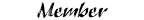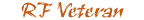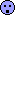posting FROM THE TRUCK!
#28
lmao..Try reinstalling the drivers..is it onboard? or a PCI card? if its a PCI try moving it to another PCI slot if you have a spare open and let it search for a driver..also you can update the driver through the control panel menu im sure you know but let it do a search on the internet see what it says to you might find a better driver then what you have a on a disc..give that a shot you never know glad to hea the errors went away ive almost given my desktop a few flight lessons..has met the bad end of a screwdriver once or twice!
#30
#34
Unregistered User
Posts: n/a
Originally Posted by SuperGildo@RRP
a box of apples?
Originally Posted by quest51210
hahaha

Actually, its simular to what Kyle is running, just that the machine itself is pre-built and a lot smaller. Its an Intel Based mini with a core2duo processor and 2 gigs of ddr5300.. 160gig SATA drive.
I'm going to use a USB WiFi adapter.
It runs off 12vdc already, I just need to make a fuseable link for it and plug it right in. No worries about power compatability.
#35
SMART idea!..i like kyle toughin it out though hes a true ranger lover LOL
Originally Posted by D.
I'm behind ya.. but taking a much easier route. I'm going to use a WiFi setup and a 12inch HD Screen for....

I don't really have to fabricate anything, just move where my nitrous switches/purge -momentary switch is located.

I don't really have to fabricate anything, just move where my nitrous switches/purge -momentary switch is located.
#36
Originally Posted by D.
Damn Brown Kids! 
Actually, its simular to what Kyle is running, just that the machine itself is pre-built and a lot smaller. Its an Intel Based mini with a core2duo processor and 2 gigs of ddr5300.. 160gig SATA drive.
I'm going to use a USB WiFi adapter.
It runs off 12vdc already, I just need to make a fuseable link for it and plug it right in. No worries about power compatability.

Actually, its simular to what Kyle is running, just that the machine itself is pre-built and a lot smaller. Its an Intel Based mini with a core2duo processor and 2 gigs of ddr5300.. 160gig SATA drive.
I'm going to use a USB WiFi adapter.
It runs off 12vdc already, I just need to make a fuseable link for it and plug it right in. No worries about power compatability.
#37
Originally Posted by Gearhead61
Until you put your wii in your truck!
I had the same idea as D. I'm gonna put a mac mini in my truck and call it my Mactruck.
Here's a mac mini in a mini heh
http://www.mp3car.com/vbulletin/showthread.php?t=44297
#38
howd you do yours kyle..i can think of a couple ways its only 2 wires just like any normal switch..you could mount a small push button switch on the bezel or the center console or depending where this thing is if it would fit in the console jsut gotta up it up and go click...im sure one of them mac minis would fit in our consoles or even an 04+ big floor console.. its a smart idea i like it...now are running a seprate deck for sound? like RCA from the carputer to the deck and then the deck controls the amps? this is sureley the coolest thing ever..makes me wanna build one up..
#39
Dear Kyle;
I hate you. You just made me spend $40 on various parts I need to get mine almost done.
-Matt
Seriously, I just got some plexiglass to make a case for mine, I have the MD, HD, and pretty much everything else needed to put one of these together, I just need the power supply, which I think I like the M2-ATX, as they can be had cheap on ebay...
I hate you. You just made me spend $40 on various parts I need to get mine almost done.
-Matt
Seriously, I just got some plexiglass to make a case for mine, I have the MD, HD, and pretty much everything else needed to put one of these together, I just need the power supply, which I think I like the M2-ATX, as they can be had cheap on ebay...
#40
Do NOT buy an M2! They're a cheap crappy alternative for a real power supply/sdc. If you're lucky, it will die on you. If you're unlucky, it will die on you and fry your mobo and hdd with it. I bought an OPUS unit which is much higher quality after my M2 died on me. I think it might have fried the sound output on my mobo too, which is why I can't manage to get any sound out of my computer at all anymore. Just don't buy an M2-ATX!
Bryce my power supply and my startup/shutdown controller are integrated together in an OPUS 120w unit. The opus is a dc-dc power supply and it also has a circuit integrated that tells the pc to turn on when I turn the ignition and to hibernate when I turn off the ignition. My sound I am trying to run a cable from my computer to the RCA aux-inputs on the back of my headunit, but right now I can't get the sound from my computer to work. I've tested my aux-input with an mp3 player so I know that's not the problem.
Bryce my power supply and my startup/shutdown controller are integrated together in an OPUS 120w unit. The opus is a dc-dc power supply and it also has a circuit integrated that tells the pc to turn on when I turn the ignition and to hibernate when I turn off the ignition. My sound I am trying to run a cable from my computer to the RCA aux-inputs on the back of my headunit, but right now I can't get the sound from my computer to work. I've tested my aux-input with an mp3 player so I know that's not the problem.
#41
best bet is to go buy an Audigy card...i had one kicken around coulda sent it to ya but i have no idea where it is..the cards are inexspensive but i suggest staying with Sound Blaster..i have there highest end card for a Comp and WOW..it was also like 300$ but 40$ would buy you a nice lil card and run off that get better sound quality too out of it .. is 120w enough to power everything? i had to upgrade my 300 to a 450..but you must be running onboard Vid too? so there not much drain needed..i could see if your going to run a high end vid card and a few HD's etc etc..that more power would be neccassary.. cant you run this off an inverter too? a 500 watt inverter isnt much adn you can hardwire it and hide them pretty easily and just shut the main power off on it and no power will get to the cpu period..or just shut the pc off everytime instead of having it hibernate on shut down..
#42
Figured it out! It was my damned M2-ATX and it fried the sound output of my motherboard. I hooked up the case's front sound output and plugged my RCA cable into it, and BAM! truck is filled with sound! I'm going to tidy some stuff up and take some pictures and maybe a movie for you folks!
#44
#45
#50
just saw this on MP3car on a sport trac (probably an old post)
http://www.griffintechnology.com/products/powermate/


he uses it to remotely control volume and tracks
http://www.griffintechnology.com/products/powermate/
he uses it to remotely control volume and tracks