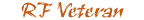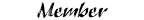Battle of the Double DIN Touchscreens - Pioneer vs Kenwood
#1
Battle of the Double DIN Touchscreens - Pioneer vs Kenwood
Double DIN Comparison
The players:
Pioneer AVIC F90BT – Touchscreen DVD w/navigation, 5.8” screen (non-motorized), bluetooth.
Pioneer AVH P4300DVD – Touchscreen DVD, 7” motorized screen
Kenwood DDX318 – Touchscreen DVD, 6.1” non-motorized screen

More photos and videos towards bottom
Costs:
F90BT - MSRP $1300, street value $450
P4300DVD - MSRP $599, street value $325
DDX318 - MSRP $400, street value $275
All have CD and iPod hookups. The Pioneers have a slot for SD cards for music, picture, or video.
This will mainly compare the DDX318 and the P4300, as the F90BT is really more higher end.
Only the F90BT has Bluetooth capability, however the DDX418 is the same as the 318, only with Bluetooth.
Hookups:
Both pioneers have 6 preouts, 2 front, 2 rear, and 2 subwoofer.
The Kenwood has 4, 2 Front and 2 switchable from rear to subwoofer output.
The F90BT has preouts in the harness, while the other two have plugs directly in the rear of the unit.
Inputs:
Both the F90BT and P4300 have rear USB, while the DDX318 has front.
The DDX318 and F90BT have 3.5mm auxiliary jacks on the front, and the P4300 has one in the rear.
All 3 have Video RCA input and output, the Pioneers have an additional input for the rear camera.
Display: the F90BT has the best picture, the P4300 definitely is a lower resolution than either unit. The F90BT touchscreen does not have as good a response as the other two. The DDX318 and the P4300 have swipe/scroll/scrub for the lists and to fast forward to a point in a song/video and are can take a much lighter touch than the F90BT.
Video Bypass: The Kenwood is the easiest, just ground the parking brake wire. The F90BT can be hard bypassed by moving a pin in the harness and grounding it and the parking break wire. The P4300 I used a relay to trick the unit. Both pioneers, even when bypassed, will bring up the warning where you have to say “ok” but the Kenwood will go straight to video.
Startup speed: Even with the latest software, the F90BT is the slowest by far. The P4300 is the fastest, and the DDX318 is in the middle, but still pretty good.
The DDX318 during normal use feels a little slower than either Pioneer, however. The P4300 wins in the speed category.
What I like about the P4300 DVD:
The P4300 is very easy to use, and intuitive. I like how it displays the time remaining on a song, as well as current track time. The Kenwood does not show remaining time. The artist search for the ipod has an alphabet selector which is much easier to use, where the Kenwood forces you to scroll through all the artists. The F90BT has alphabet select, but is still more cumbersome than the P4300 in this aspect.
Customizable background, many built in options or from USB device. Massive 7” screen. Also has ability to turn screen off. Does not require proprietary Pioneer cable for iPod audio.
Plus, when listening to an artist, I can hit a button to bring up all songs by that artist and listen to them. There is also a button to shuffle all, which can be nice sometimes.
What I DON’T like about the P4300:
Screen resolution. I’d like it to be higher, where the F90BT and DDX318 had a better picture. Movies still look fine, perhaps it is just the GUI. Motorized screens always worry me as well, but I won’t be using discs much anyway. Seems good quality though.
What I like about the DDX318:
Volume **** as opposed to buttons. The P4300 using pushbuttons (which is fine) but **** is always easier to use. The ATT function automatically lowers volume (for drive thrus, phone conversations, etc, which is nice. Also a power button to totally turn radio off. Video bypass is also super easy.
What I DON’T like about the DDX318:
Slower during normal use than the others. Always says “please wait” when loading a new song from the ipod. Front USB input. My ipod cable in the front bugs me, and I also need a 3.5mm cable from ipod to the unit. This means I am getting analog sound and have TWO cables in the front of my dash, going to opposite ends of my ipod. I do however like the fact it does not require a proprietary ipod cable, like the F90BT.
It also, when playing a playlist, will display 00045/00495 (extra zeros) rather than just doing 45/495. Small detail, but it bugs me. Artist search on the Kenwood must use scrolling list, no first letter select. Also you will not be able to use rear speakers and subwoofer with this unit. Sure you could get a splitter, but you have to select speakers or subs, and then audio setup is different, so you'd probably blow something.
F90BT:
Don’t want to say a lot here, as it’s a secondary comparison. Very similar to the P4300, though it looks a little nicer. I wanted to get rid of it because the navigation lady shuts my music off to give directions. I now have a separate GPS and the P4300.
Kenwood Photos:










Pioneer AVHP4300DVD Photos:








AVIC F90BT stock photos:





demo videos:
Kenwood DDX318
Pioneer AVH P4300DVD
Final Verdict: I am happy (finally) with my AVH P4300DVD. If you listen to a lot of iPod, I would say choose this over the DDX318. If you have never used a Pioneer, you would probably be fine with the Kenwood, but I just like the Pioneer so much more.
The players:
Pioneer AVIC F90BT – Touchscreen DVD w/navigation, 5.8” screen (non-motorized), bluetooth.
Pioneer AVH P4300DVD – Touchscreen DVD, 7” motorized screen
Kenwood DDX318 – Touchscreen DVD, 6.1” non-motorized screen

More photos and videos towards bottom
Costs:
F90BT - MSRP $1300, street value $450
P4300DVD - MSRP $599, street value $325
DDX318 - MSRP $400, street value $275
All have CD and iPod hookups. The Pioneers have a slot for SD cards for music, picture, or video.
This will mainly compare the DDX318 and the P4300, as the F90BT is really more higher end.
Only the F90BT has Bluetooth capability, however the DDX418 is the same as the 318, only with Bluetooth.
Hookups:
Both pioneers have 6 preouts, 2 front, 2 rear, and 2 subwoofer.
The Kenwood has 4, 2 Front and 2 switchable from rear to subwoofer output.
The F90BT has preouts in the harness, while the other two have plugs directly in the rear of the unit.
Inputs:
Both the F90BT and P4300 have rear USB, while the DDX318 has front.
The DDX318 and F90BT have 3.5mm auxiliary jacks on the front, and the P4300 has one in the rear.
All 3 have Video RCA input and output, the Pioneers have an additional input for the rear camera.
Display: the F90BT has the best picture, the P4300 definitely is a lower resolution than either unit. The F90BT touchscreen does not have as good a response as the other two. The DDX318 and the P4300 have swipe/scroll/scrub for the lists and to fast forward to a point in a song/video and are can take a much lighter touch than the F90BT.
Video Bypass: The Kenwood is the easiest, just ground the parking brake wire. The F90BT can be hard bypassed by moving a pin in the harness and grounding it and the parking break wire. The P4300 I used a relay to trick the unit. Both pioneers, even when bypassed, will bring up the warning where you have to say “ok” but the Kenwood will go straight to video.
Startup speed: Even with the latest software, the F90BT is the slowest by far. The P4300 is the fastest, and the DDX318 is in the middle, but still pretty good.
The DDX318 during normal use feels a little slower than either Pioneer, however. The P4300 wins in the speed category.
What I like about the P4300 DVD:
The P4300 is very easy to use, and intuitive. I like how it displays the time remaining on a song, as well as current track time. The Kenwood does not show remaining time. The artist search for the ipod has an alphabet selector which is much easier to use, where the Kenwood forces you to scroll through all the artists. The F90BT has alphabet select, but is still more cumbersome than the P4300 in this aspect.
Customizable background, many built in options or from USB device. Massive 7” screen. Also has ability to turn screen off. Does not require proprietary Pioneer cable for iPod audio.
Plus, when listening to an artist, I can hit a button to bring up all songs by that artist and listen to them. There is also a button to shuffle all, which can be nice sometimes.
What I DON’T like about the P4300:
Screen resolution. I’d like it to be higher, where the F90BT and DDX318 had a better picture. Movies still look fine, perhaps it is just the GUI. Motorized screens always worry me as well, but I won’t be using discs much anyway. Seems good quality though.
What I like about the DDX318:
Volume **** as opposed to buttons. The P4300 using pushbuttons (which is fine) but **** is always easier to use. The ATT function automatically lowers volume (for drive thrus, phone conversations, etc, which is nice. Also a power button to totally turn radio off. Video bypass is also super easy.
What I DON’T like about the DDX318:
Slower during normal use than the others. Always says “please wait” when loading a new song from the ipod. Front USB input. My ipod cable in the front bugs me, and I also need a 3.5mm cable from ipod to the unit. This means I am getting analog sound and have TWO cables in the front of my dash, going to opposite ends of my ipod. I do however like the fact it does not require a proprietary ipod cable, like the F90BT.
It also, when playing a playlist, will display 00045/00495 (extra zeros) rather than just doing 45/495. Small detail, but it bugs me. Artist search on the Kenwood must use scrolling list, no first letter select. Also you will not be able to use rear speakers and subwoofer with this unit. Sure you could get a splitter, but you have to select speakers or subs, and then audio setup is different, so you'd probably blow something.
F90BT:
Don’t want to say a lot here, as it’s a secondary comparison. Very similar to the P4300, though it looks a little nicer. I wanted to get rid of it because the navigation lady shuts my music off to give directions. I now have a separate GPS and the P4300.
Kenwood Photos:










Pioneer AVHP4300DVD Photos:








AVIC F90BT stock photos:





demo videos:
Kenwood DDX318
Pioneer AVH P4300DVD
Final Verdict: I am happy (finally) with my AVH P4300DVD. If you listen to a lot of iPod, I would say choose this over the DDX318. If you have never used a Pioneer, you would probably be fine with the Kenwood, but I just like the Pioneer so much more.
#2
#3
#6
I would consider just getting a standalone GPS, like I did. The AVIC U220 add on module is a couple hundred dollars, and you can get a new Garmin with lifetime map and traffic updates for $200.
just think about how much you use GPS and if it is worth it to you to have it all in one unit. I don't use navigation that much, but when it's not there I do miss it. I ended up getting a Garmin Nuvi 40LM for $150 and it is all I need. With the in dash navigation, it's harder to upgrade and updates may not be as readily available. I also like the Garmin software much better, some things on the F90BT were just dumb, like when I would search for a city, even the city i am in, and it would just bring up every city in the country by that name, in what appeared to be a completely random order. Garmin filters by the state you are in unless you specify a different state.
#9
Well put together. Still running a 700BT in my truck, would like to upgrade, but my old one stills does what I need it to so I can't justify dropping the coin for a new one until this one gives up the go or gets stolen. I like the functionality of the Kenwood, but like the Pioneer OS . . .
Thread
Thread Starter
Forum
Replies
Last Post
korey89
Interior, Exterior, & Electrical
6
08-24-2023 10:49 AM
For Sale: kenwood DDX512 double din headunit (va)
ranger024x4
OLD - Interior, Exterior, Electrical, & Misc.
5
07-15-2011 06:47 PM
For Sale: Kenwood DDX 512 Double din head unit
98vortech
OLD - Interior, Exterior, Electrical, & Misc.
12
03-06-2010 01:18 PM